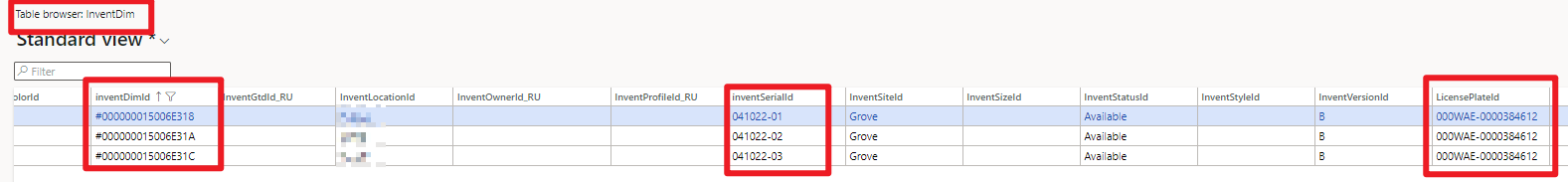Hi all, I am looking for advice from anyone that has managed to configure Document routing for PO receiving to print 1 label per serial number registered. The issue I am having is that when registering serialized items on a PO, the LP table only retains the 1st serial number registered regardless of how many units are received, therefore the label only being generated for the 1st item. Our client is looking to be able to use the PO receiving as a way to print 1 label/serial number registered (to replace a very time consuming, manual way of generating these labels.
The current set up for PO receiving is to generate LP and Print label.
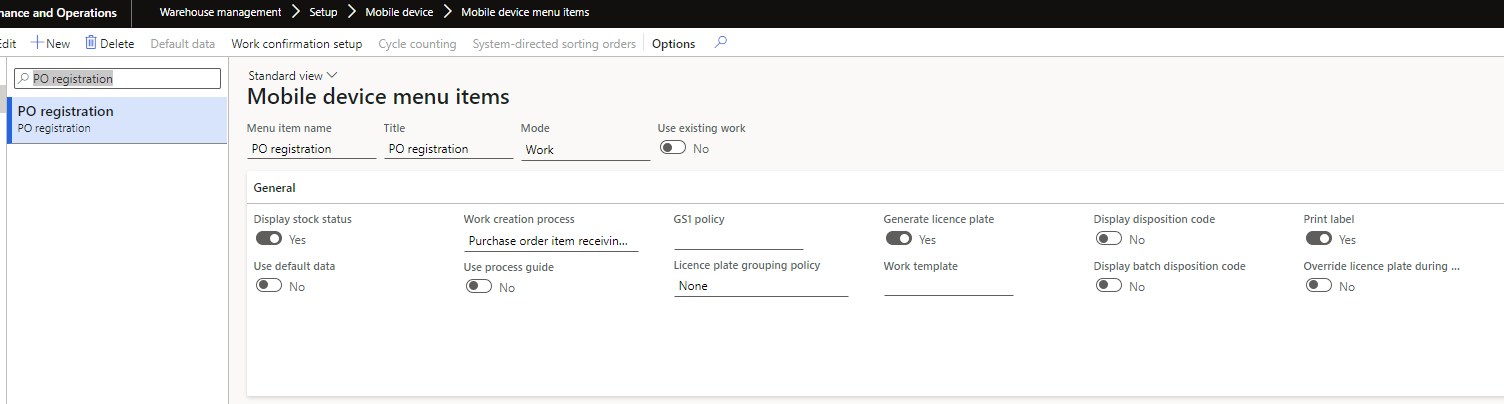
So although InventTrans has acknowledged 3 serial numbers, the LP shows a qty of 3 but only the 1st serial number is captured...