Hi, let me do a simple test.
1. Get batch name
https://api.businesscentral.dynamics.com/v2.0/d8f36038-1f93-4543-affc-5dc92b6ee871/Sandbox220/api/v2.0/companies(028e612e-fbc9-ed11-94c9-000d3a260b8c)/journals(12eaab7a-72d2-ed11-a7c7-6045bd6326d4)


2. Get the journal lines under the batch
https://api.businesscentral.dynamics.com/v2.0/d8f36038-1f93-4543-affc-5dc92b6ee871/Sandbox220/api/v2.0/companies(028e612e-fbc9-ed11-94c9-000d3a260b8c)/journals(12eaab7a-72d2-ed11-a7c7-6045bd6326d4)/journalLines

Generally, the following fields are the fields that can be posted.
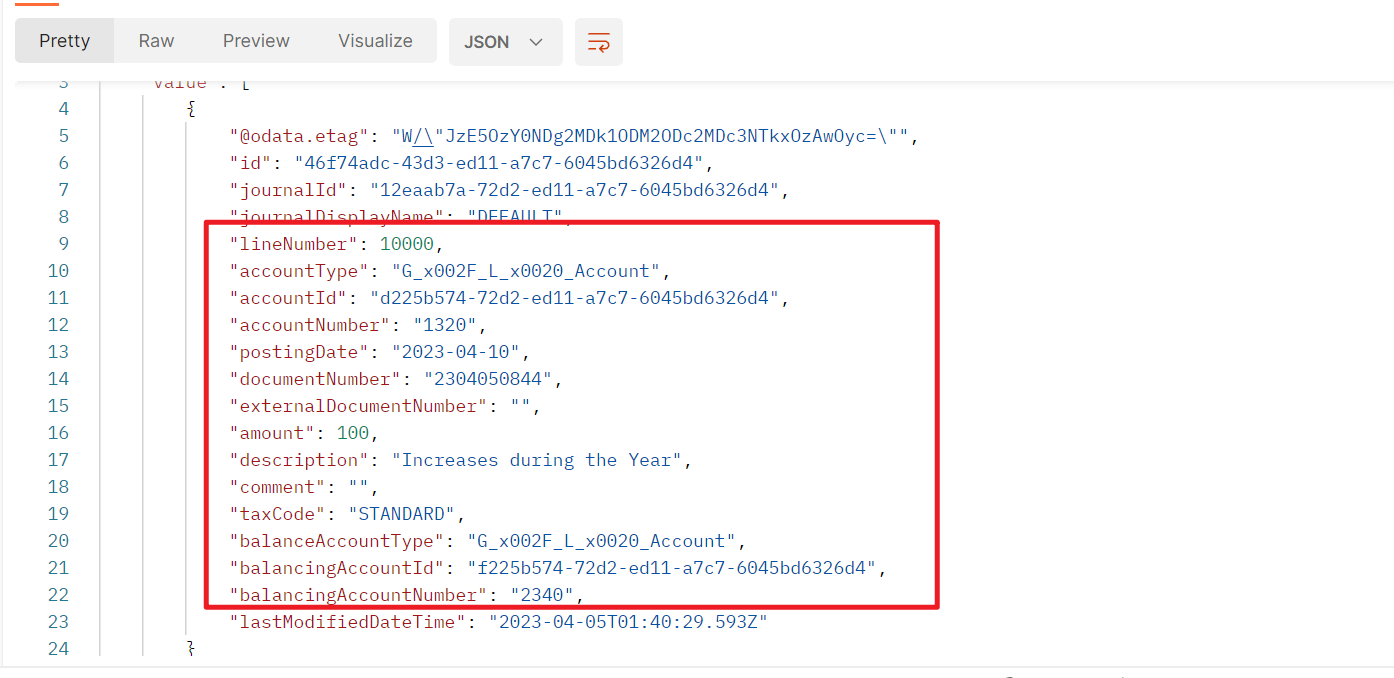
3. Post:
https://api.businesscentral.dynamics.com/v2.0/d8f36038-1f93-4543-affc-5dc92b6ee871/Sandbox220/api/v2.0/companies(028e612e-fbc9-ed11-94c9-000d3a260b8c)/journals(12eaab7a-72d2-ed11-a7c7-6045bd6326d4)/journalLines
{
"lineNumber": 20000,
"accountType": "G_x002F_L_x0020_Account",
"accountNumber": "1320",
"postingDate": "2023-04-10",
"documentNumber": "2304050844",
"externalDocumentNumber": "",
"amount": 200,
"balanceAccountType": "G_x002F_L_x0020_Account",
"balancingAccountNumber": "2340"
}



Hope this helps.
Thanks.
ZHU



