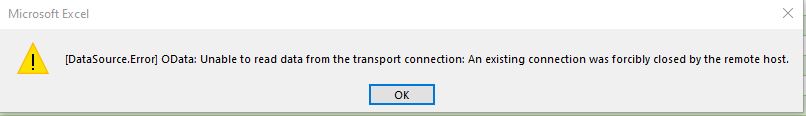I use Power Query in Excel to connect with Business Central data using OData V4 Web Services links. However, ever since our environment upgraded to version 18 of Dynamics 365 Business Central, I get the following error message in Excel when trying to refresh these queries (they all worked great before the BC update):
"[DataSource.Error] OData: Unable to read data from the transport connection: An existing connection was forcibly closed by the remote host."
Whether I'm pulling data from Pages or Queries, it doesn't matter. And what's also odd is, I can get the data to load if the queries are simple. But when I merge data from two or more OData links, I get the error. Again, all these Power Queries worked before our environment of Dynamics 365 Business Central upgraded to V18. Could there be a setting that limits data? Maybe it's timing out? Any help would be greatly appreciated.