I have a created a class inherited from RunBaseBatch class with the dialog as displayed below. i want to auto resize width and height.
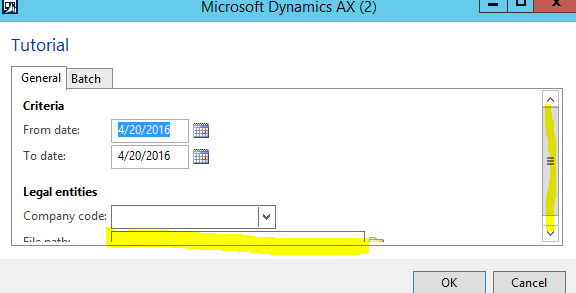
public Object dialog()
{
DialogRunbase dialog = super();
#resAppl
;
//dialog.formRun().lock();
dialog.addGroup("@SYS1046");
fromDateField = dialog.addFieldValue(extendedTypeStr(FromDate),fromDate);
toDateField = dialog.addFieldValue(extendedTypeStr(Todate),toDate);
//Multi-Select
dialogGrp = dialog.addGroup("@SYS129100");
formBuildControl = dialog.formBuildDesign().control(dialogGrp.name());
formBuildStringControl = formBuildControl.addControl(FormControlType::String, "@SYS72683");
formBuildStringControl.label("@SYS72683");
dialogFilePath = dialog.addFieldValue(extendedTypeStr(FilePath), filePath, "@SYS319541");
//dialog.formRun().resetSize();
//dialog.formBuildDesign().windowResize(true);
//dialog.formRun().unLock();
return dialog;
}
*This post is locked for comments
I have the same question (0)



