Hello,
we have requirement to auto generate the Case when emails comes to my outlook.
we have follow the below steps:
1. Create Queue
2. Create Routing rules
3. Create Auto Creation Rules
4. Create Email Profile
5. Create Mailbox.
We have get all the incoming emails in queue ,however it not generating case automatically. then we get to know mailbox is required to setup. we did setup the mailbox and try to execute the test. however outgoing mail is success and incoming mail is fail.
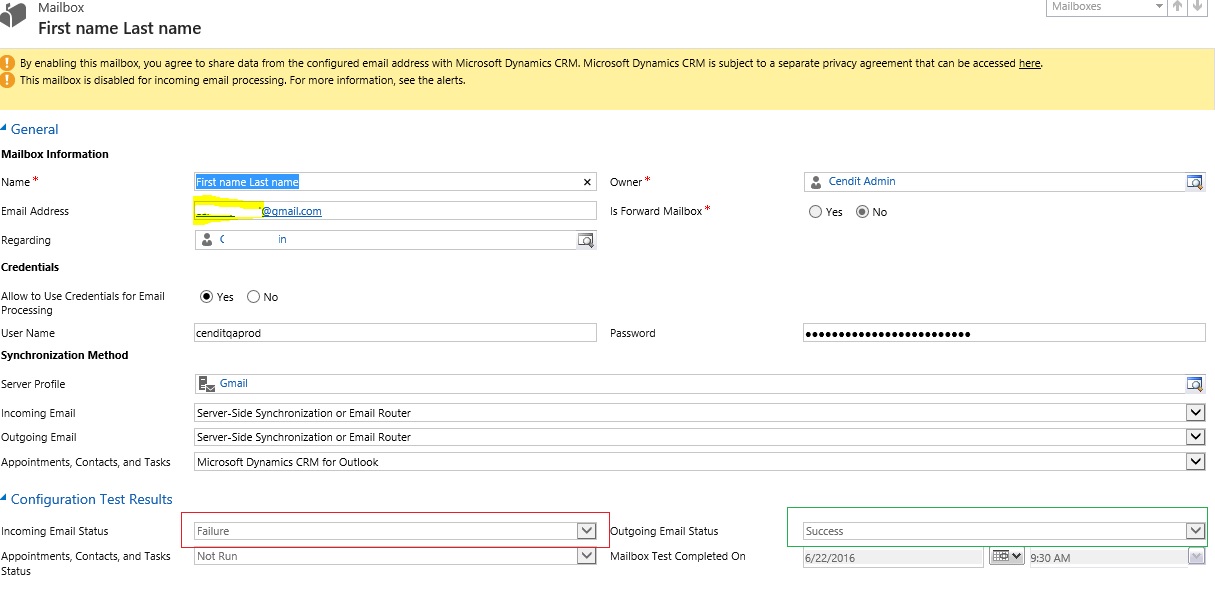
please any one can help us to generate case automatically.
*This post is locked for comments
I have the same question (0)



