We are generating Word documents Programmatically using Word Templates in CRM.
Requirement : Display Multiple line text field data in document templates with bullets points or line breaks same as entered by user.
Issue : In entity we have multiple line text fields where user enters data as paragraph or with bullet points (refer screen shot).
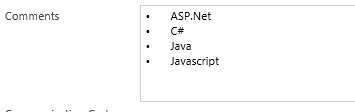
In Document template we have mapped this field to display data in Word document, but this data in coming in single line instead of different lines with bullets points.
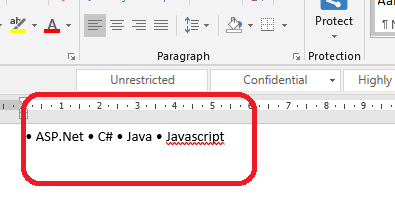
*This post is locked for comments
I have the same question (0)



