Hi,
Iam using BC v16, i try to set timeout for webclient to 2H, but actualy after 20-30 minutes i get this Message
"Business central we paused while you were away. please refresh to continue"
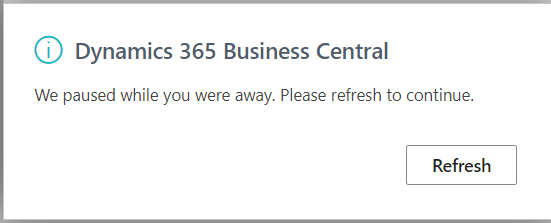
Here is Administration setting - i try many combinations, i knohw that 2h keep alive interval is nonsence, when reconnect Period is MaxValue, but still i tried
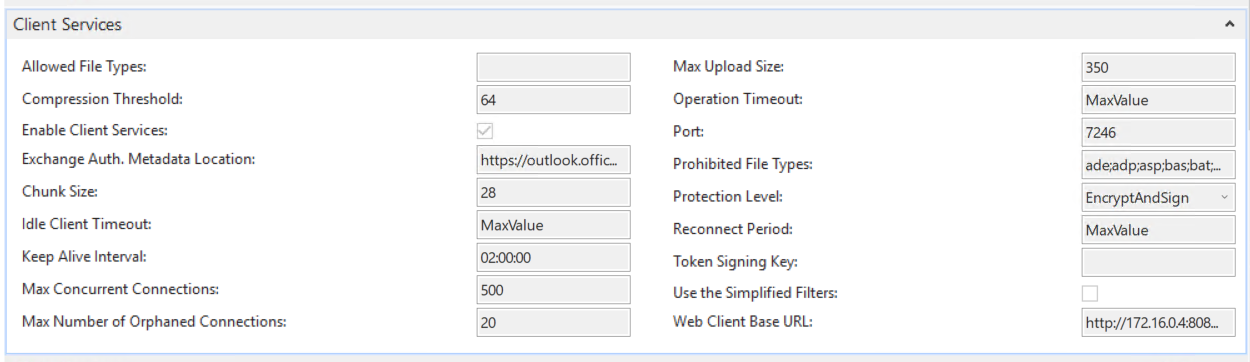
And setting in NavSettings.json "SessionTimeout": "02:00:00", (I changed it manualy and try with powershell, everytime same result)
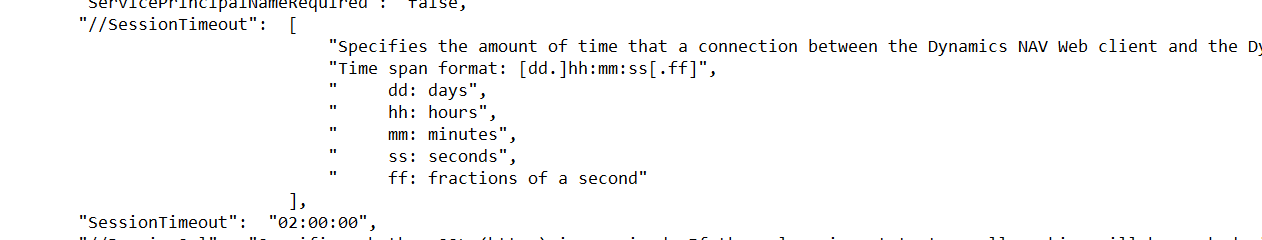
i already read
https://docs.microsoft.com/en-us/dynamics365/business-central/dev-itpro/administration/understanding-session-timeouts
but it didnt help me.
Can you give me some advice, what next i need to set? In older version, it worked fine....
Thank you for your help
Karel Koncel



