Hi,
I want to add a link to Email Templates on our new UCI Site Map and that works fine and I'm able to browse all templates but when I want to enter a form i get the following error:
Read-only and the form looks really strange. I added the Email Templates entity to the artifact of the site map,
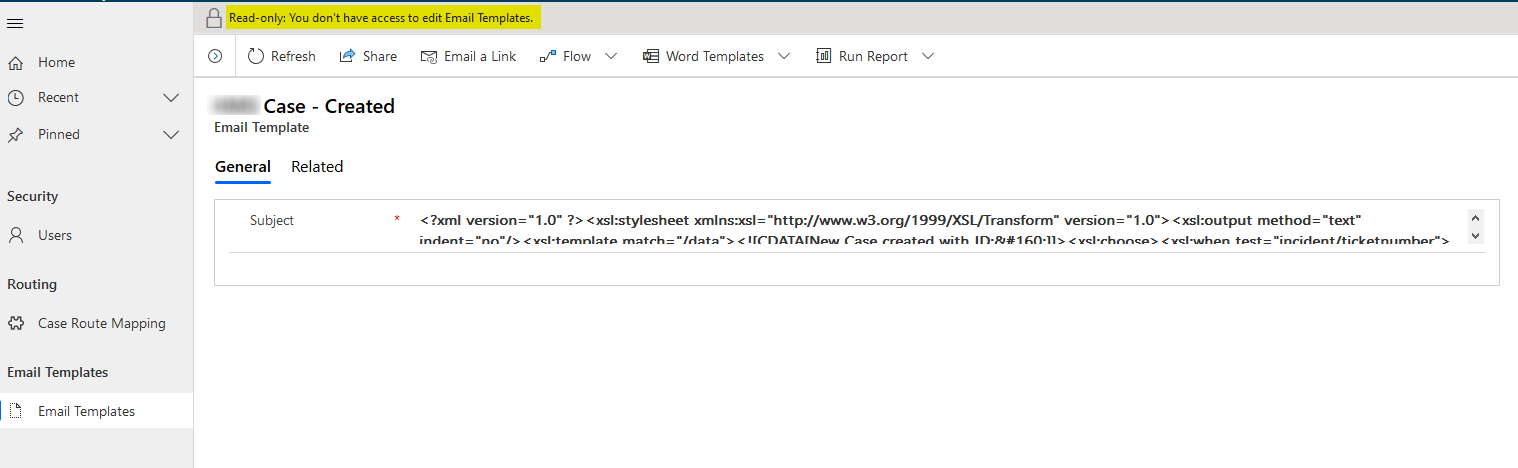

Permission setting should be OK and even me as a system admin are not able to see the email template form. However if I do it through the old classic way under settings I'm able to edit email templates. So it seems to be an issue with the UCI.
regards
Martin



