Hi All,
We have committee and contact M:N relationship. So I have set up the relationship then use a subgrid to populate the relevant contacts on the Committee form as shown in the below image. So now I can browse and add contacts to the committee using the grid. But now I want to add some extra fields to the grid those are written in Red in the screenshot (note those fields are custom fields in Committee form). I would like to fill in those fields once the user has search and added the relevant contact (from the contact entity) into the grid. Can someone please help me on this.
Much appreciate your help.
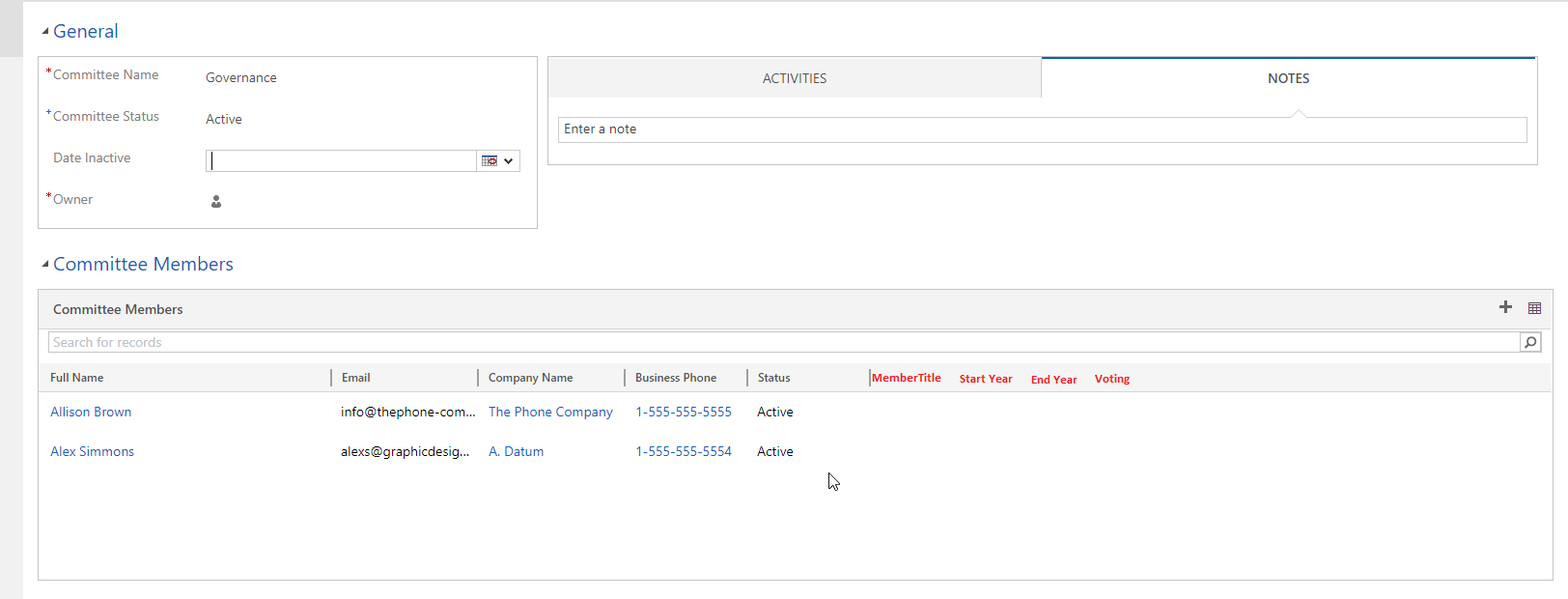
*This post is locked for comments
I have the same question (0)



