Hi HarHar,
Please follow these steps :
1. Navigate to make.powerapps.com then navigate to the table menu and search the lead Table as shown in the figure below
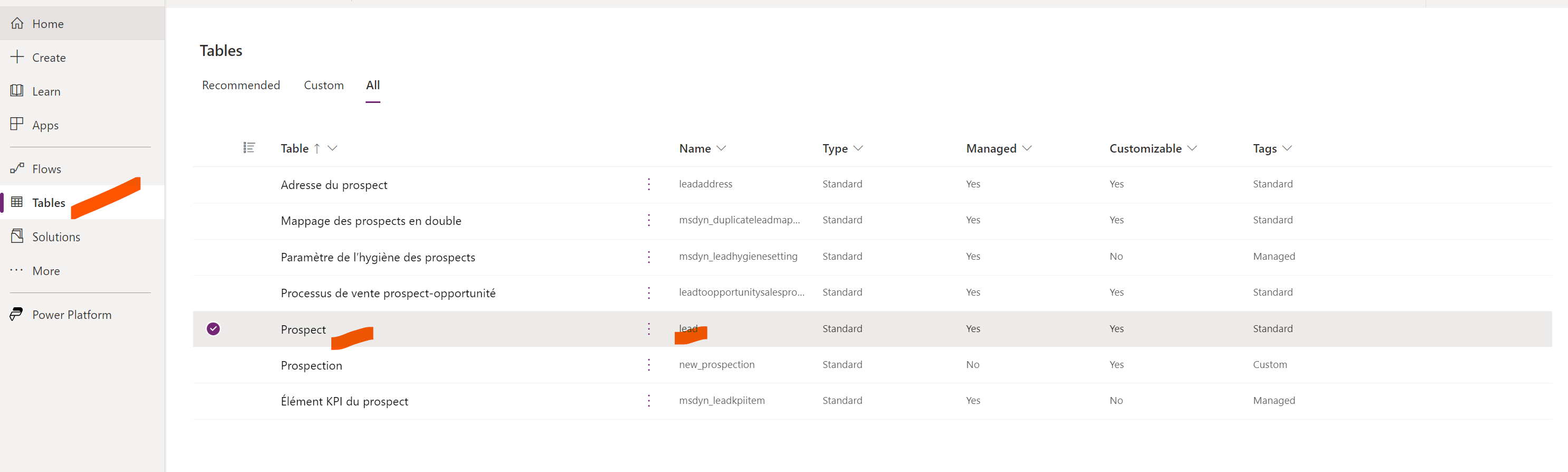
2. Click on Dashboards as shown in the figure below :

3. Click on New to create your dashboard, If you have an existing dashboard, Just click on Edit to modify it.

4. Add or Edit the Charts that you want

Let me know if it's ok for you or you need more details.
Hope that's helpful for you !
Please mark the answer as verified if that's helpful for you
Best regards,



