Error while setting server report parameters. Error message: The permissions granted to user 'KHUM\MuAX' are insufficient for performing this operation. (rsAccessDenied)
I have assigned the Roles also.
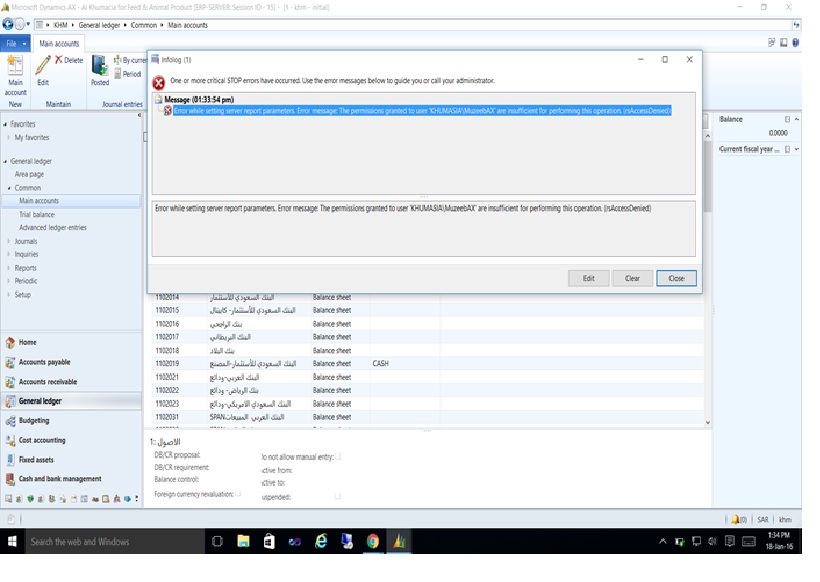
*This post is locked for comments
I have the same question (0)



