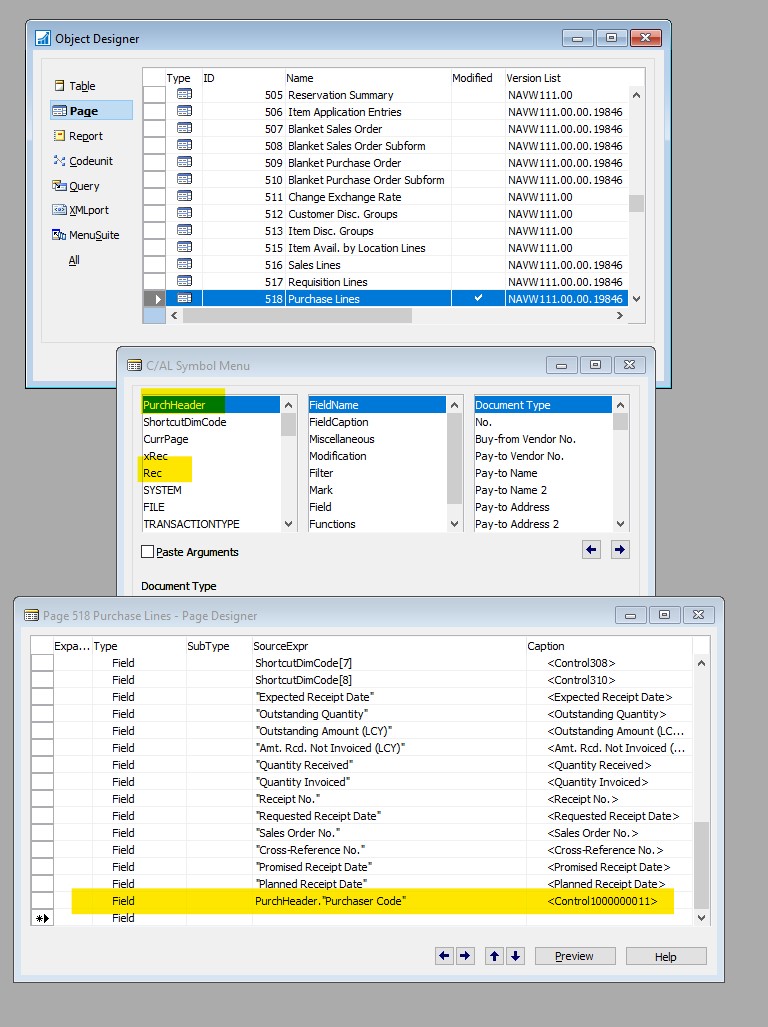Good afternoon colleagues
I want to add some fields to Purchase Order Lines list page (518) which are from the Purchase Order Header table (38)
I have added the Purchase Lines list page to the Navigation Pane, and via Develper Environment I added Requested Receipt Date and several other fields from Purchase Order Lines table (39)
(I did this with help from Zhu Yun's blog https://yzhums.com/8876/ and Sean Solberg's https://stoneridgesoftware.com/dynamics-nav-development-for-non-developers-part-6-adding-a-field-to-a-list-page/ thank you to both)
Now, I want to add some fields which are from Purchase Order Header table (38). The procedure is not the same as adding fields from the table itself
How can I do so?