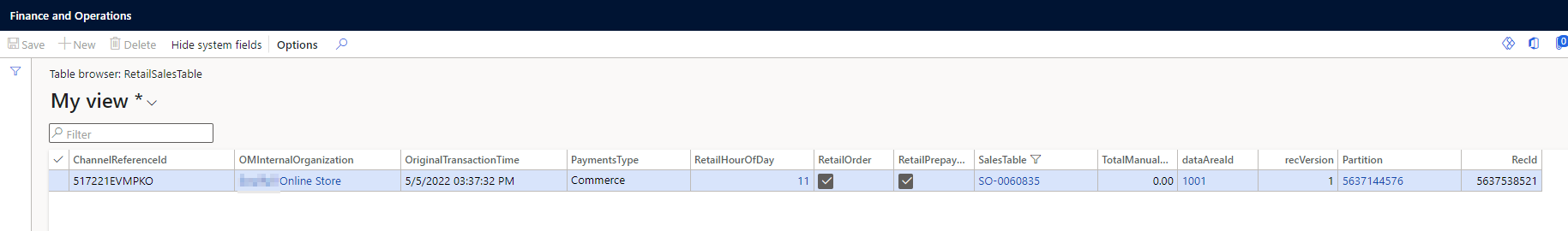Either you can import the retail transactions as it is using Retail store transaction entities and then run retail statement posting. This requires data import into multiple tables and the data on different tables should be matching. If there is any mismatch in data, the retail statement posting will fail.
List of entities you can use:
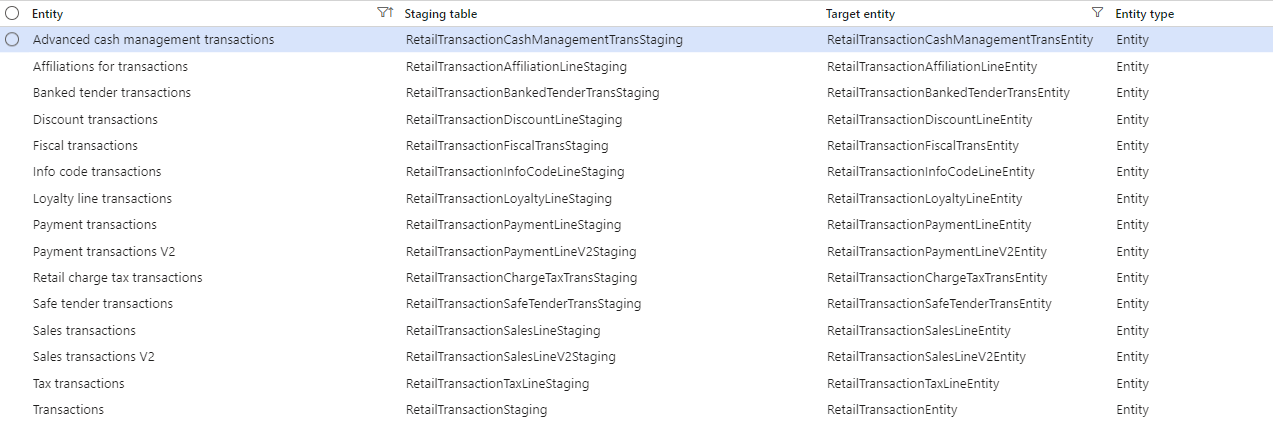
If your motive is just to update the on hand, you can import them as sales order (by day, week or month) and invoice them. For batch numbers, you can try setting the inventory model group to FEFO.
To enable the Retail Sale checkbox, you need to some required data in the RetailSalesTable