Hi,
From few days, i am configuring the portal for Customer self service.
I want to connect the custom entity called WO to Portal.
Now, Able to connect the custom entity to portal, But when i am clicking the view details button/link view details popup showing me below error.

Also, An authorized user of portal not able to access Invoices for associated account in the portal. Portal admin can access the view details but not authored user.
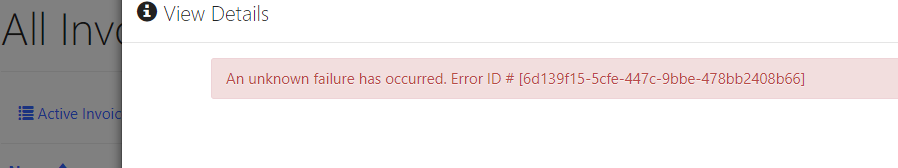
Thank You
*This post is locked for comments
I have the same question (0)



