Hello Experts,
We are getting the blank alert in all the pages of D365. Alert pops up randomly in the Main page and as well as on the forms but there are no java scripts written with alerts in it.
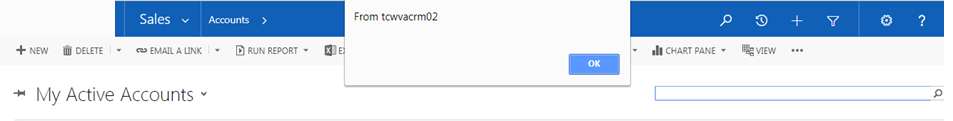
Any Ideas?
Thanks in Advance!.
Regards
Winston
*This post is locked for comments
I have the same question (0)



