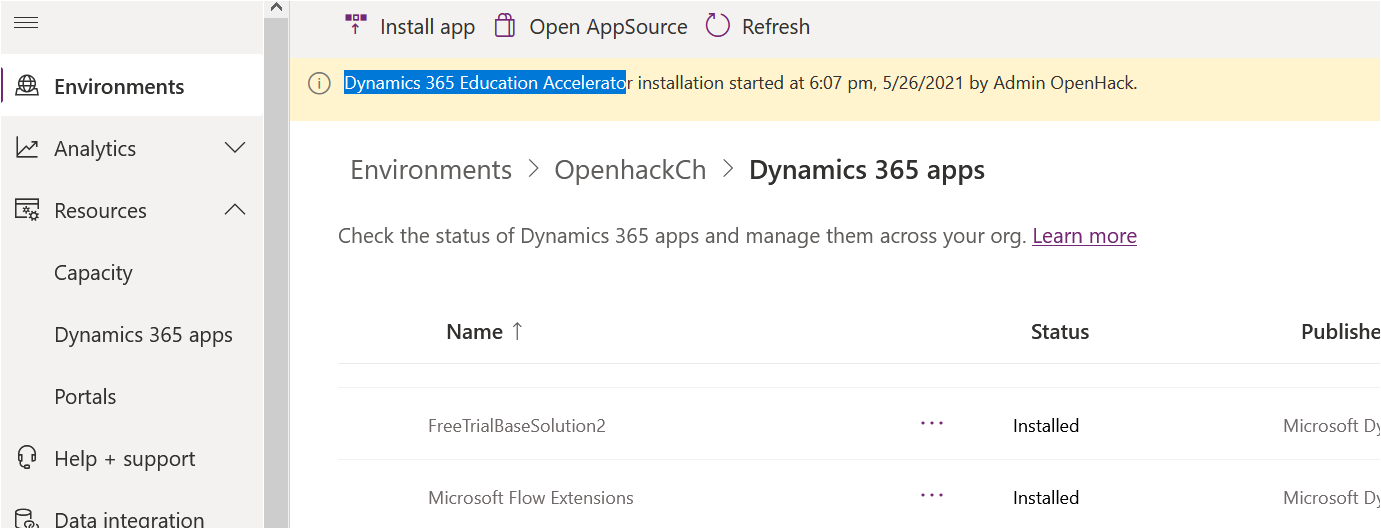1.Created Trail environment by navigating to https://trials.dynamics.com
2.unable to install Dynamics 365 Education Accelerator as it is in Not configured state and no install option available.

Issue 2: unable to get from AppSource
1.Seelct the env ->Resource ->Dynamics 365 apps
2.Click on OpneAppsource ->Search for Dynamics 365 education accelerator.
3.Click on Get it now
4.Select the environment and then click on Isntall
5.Installation starts but not installing.