Hi All,
I'm having an issue customizing the 'Transfer Overview' report(InventTransferOrderOverview). I duplicated the report, removed/added the columns and fields I wanted, and everything is working as I expect, except for the formatting.
When I print the report to screen, I always get a second blank page. Even when I unselect all the optional parameters and the table is not taking up the full width of the page:

Even with all of the report parameters selected, the table still fits on the first page:
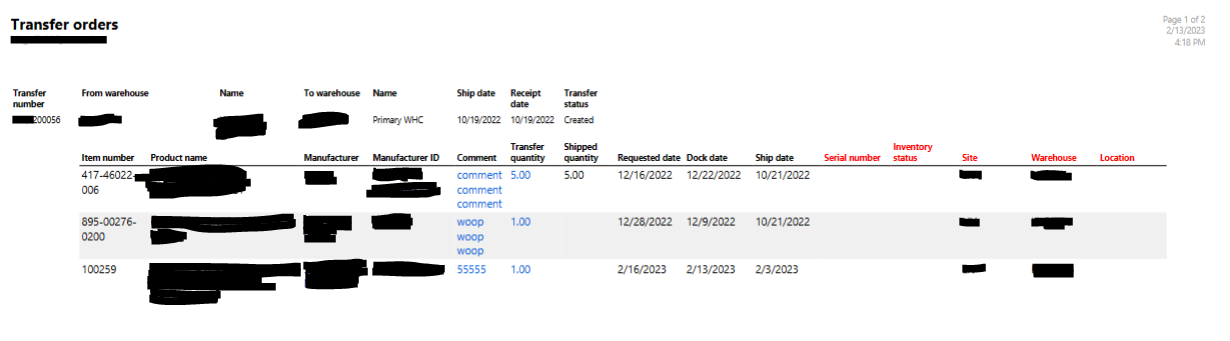
From searching around I can tell this is a common issue people run into learning how to customize these reports, and I've followed the troubleshooting steps in these blogs and from several posts on this forum, but I still can't find what is causing it to spillover onto a blank extra page:
https://stoneridgesoftware.com/blank-page-issues-ssrs-reports/
https://stoneridgesoftware.com/another-blank-page-problem-in-microsoft-dynamics-ax-2012/
My report properties have the size at 16.5inx11in, which match the properties from the standard report:

The report Body I have at 15in wide, when the standard report was around 18in wide:

I have less columns than the standard report. I did delete columns, and add new columns, so I'm wondering if there is something with the columns that I haven't set right.
The table width is set to 15in, which is less than the standard report:

I tried using the tip from the blog post above to change the background color of different elements to see what is spilling over to the second blank page, but the background color wasn't changing for some reason so I wasn't able to find what the culprit is.
I have 'ConsumeContainerWhiteSpace' set to True on the report properties.
Another post on here mentioned dragging the side and bottom of the report body to match the elements and not leave any extra whitespace. I did that and it didn't have an effect on the problem.
Any help or suggestions are greatly appreciated. If I can't find the cause of it, I am thinking of starting over with a new copy of the standard report as a last option to see where I may have gone wrong. Thank you!



