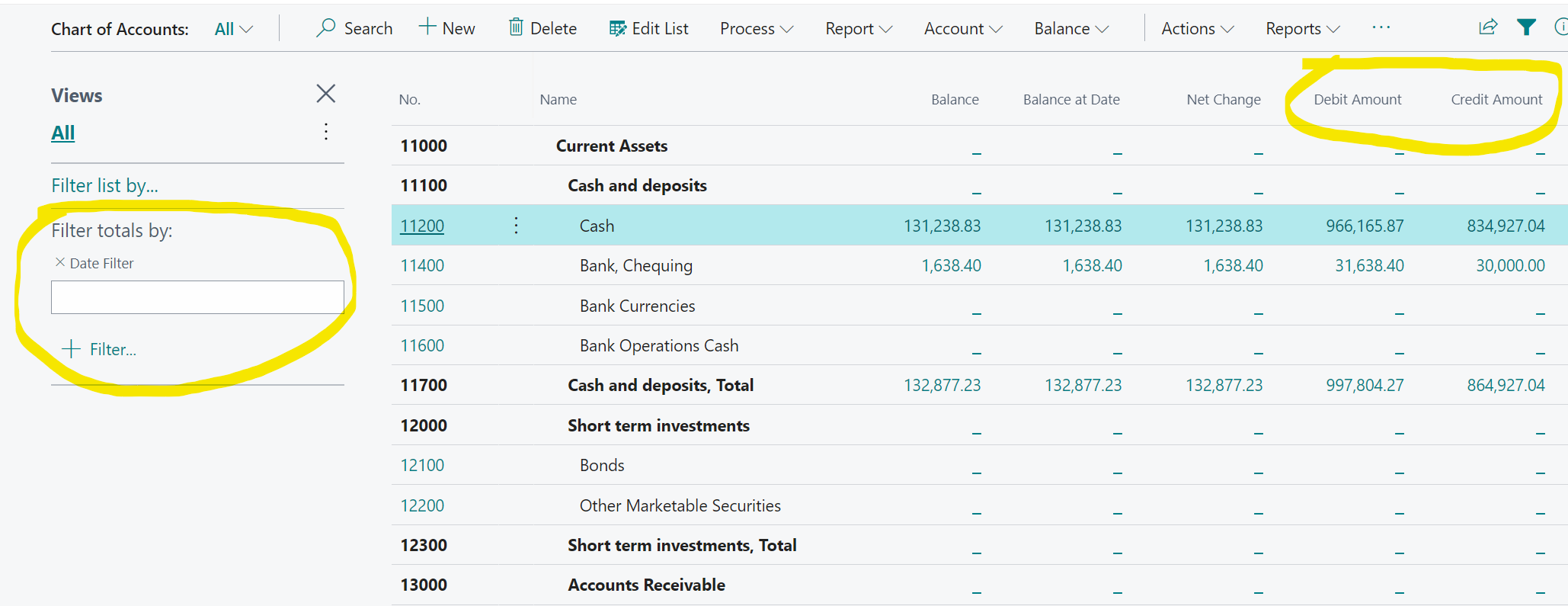Which trial balance report are you using? There are multiple in the system.
Also, can you show a screenshot that includes the column names? From what I can tell in your screenshot it looks right to me.
Typically the columns would be Beginning Balance, Debits, Credits, Ending Balance. If the report you are using does have the columns in that order then the data in your screenshot is correct as the fixed asset cost accounts have a debit balance and the accumulated depreciation accounts have a credit balance.
Something else you can do:
1. As per Inge's post in the General Ledger Setup Page change the Show Amounts field to All Amounts.
2. Add these two Debit Amount and Credit Amount fields to the Chart of Accounts Page.
3. Add the same date filter as in your trial balance report
4. Compare the Debit & Credit Amounts in the Chart of Accounts and in your Trial Balance, they should be the same