Hi Maria,
Ideally, you don't need such a report if your inventory policies are correct and using the master plan properly.
Otherwise, what you need is the Critical On-hand Inventory report. But still, It will not work properly if inventory policies (like coverage settings, default order settings, etc.) of items are not correct.
Go to Inventory management >> Inquiries and reports >> On-hand reports >> Critical on-hand inventory
This report shows on-hand inventory that is below defined levels. I suggest you use filters to run the report faster.
There are 3 important columns in the report: Minimum(which is defined in the item coverage setup), physical inventory, and ordered.
Take a look at my report output below:
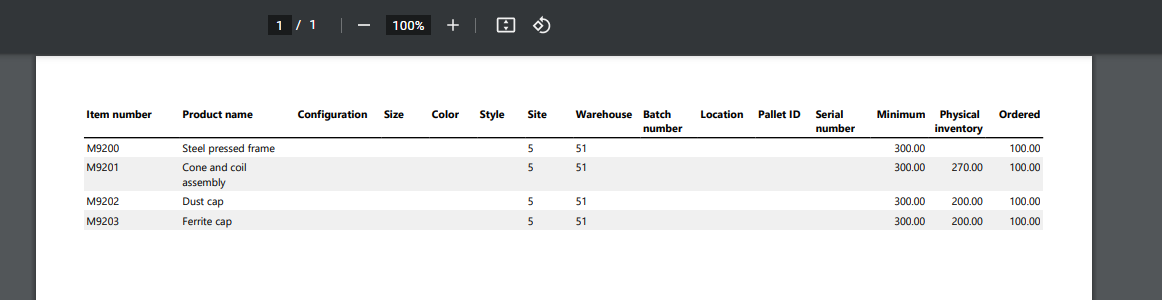
- Minimum: Item coverage's minimum quantity.
- Physical inventory: Physical inventory.
- Ordered: All incoming items to your warehouse.
I hope this is what you need.
Alternatively:
- Maintain master plan components to trust the master plan, or
- Develop a power apps report to have deeper insights.



