Hello everyone,
I configured D365 Outlook app for some users and I have the below concerns:
1. When an email is tracked for any user that we did the configuration for can we restrict to not include the attachment file(s) of the emails, we just need the email message?
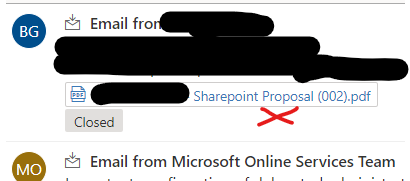
2. Does the email attachments being tracked from outlook consume storage from Dataverse File capacity?
Can you please provide your answers to the above?
Any help is highly appreciated.
Best regards,
EBMRay



