Hello,
Just wondering how can I pass to a ribbon function the formContext so I can execute the getFormContext function. I am performing the call from the incident form.
I have this sorted in classic interface by passing the primaryControl as parameter. However, in UUI it's a different story as the object that is passsed as primaryControl doesn't expose such method:
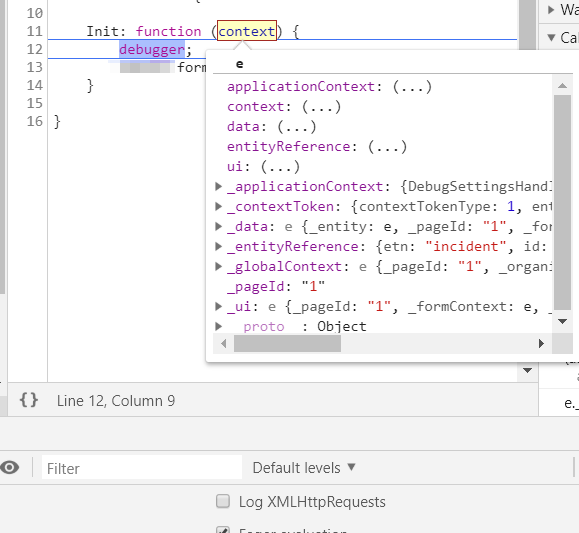
Any hints?
Thanks,
Jorge.
*This post is locked for comments
I have the same question (0)



