Hello,
We are trying to simulate Tabs in a page. For this, we used two buttons in the actions that establish the visibility of two list parts. Here yo can see the idea:

As you can see, when TAB1 is selected, a grid is displayed and the grid correctly fills all the vertical available space in the page.
However, when we select TAB2, we hide the grid (listpart) we were displaying and show a different one. This grid, shows vertical scroll but does not fill all the available vertical space:
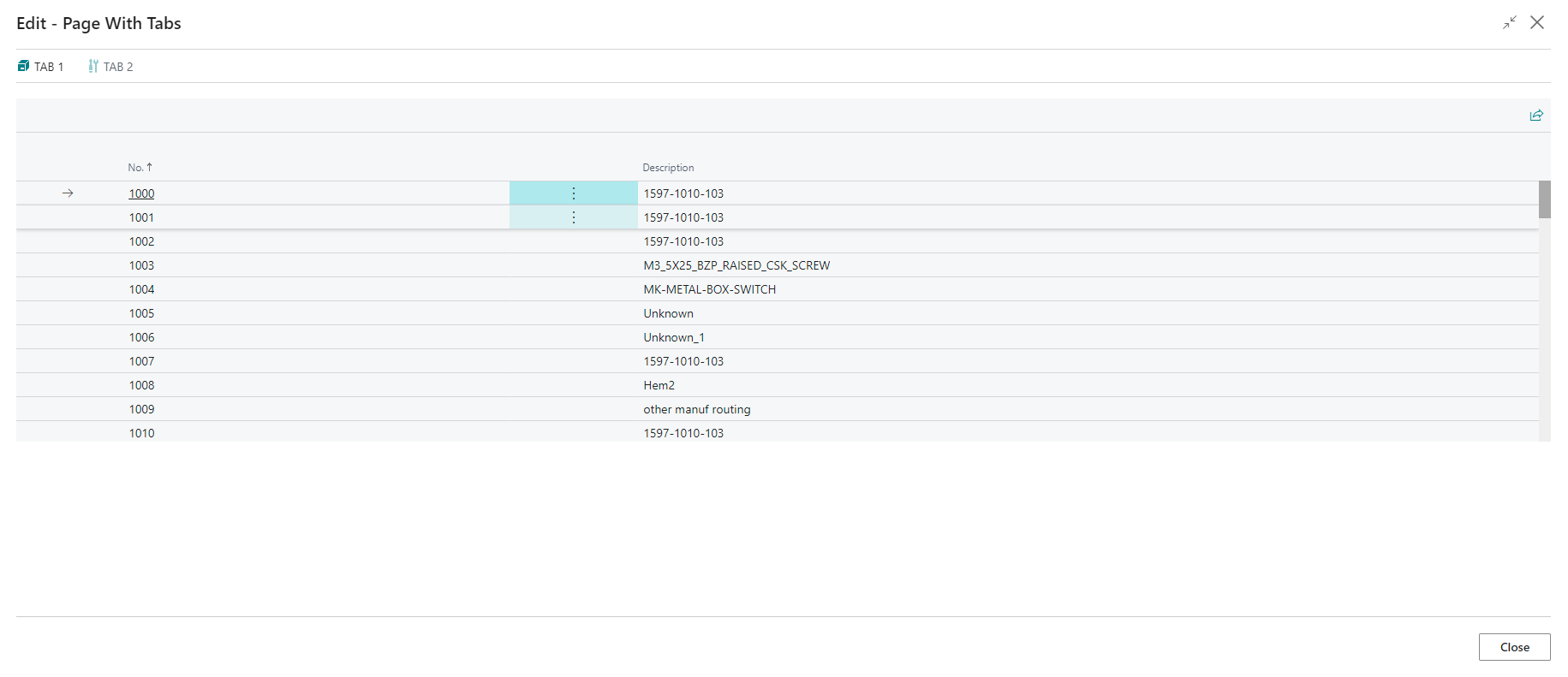
Is there any way to force this grid to occupy all the available vertical space? Why does the first listpart fill it even if it is identical to the second one?
Any help would be much appreciated.
Regards,
--
Belén



