Greetings !
Environment: Dynamics 365 online Version 9.1, 2020 Release wave 2 enabled, Partner Portal
We have few real time workflows on opportunity that throw meaningful error messages when certain conditions are met. We could see all these meaningful error messages being thrown as expected on CRM platform and only see these meaningful error messages being thrown in Portal for certain some of the workflows and for others we only see a generic error message.
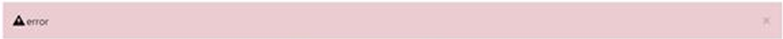
They are called from different workflows
The Site/EnableCustomPluginError is set to True
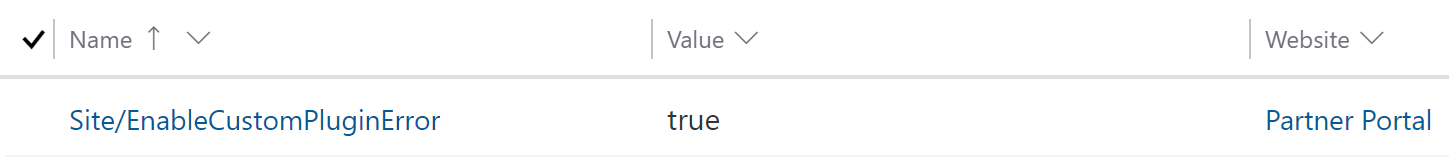
Is there anything that we are missing out here, why do we see these error messages in portal only when triggered from certain Workflows and not by all such real time workflows.
Thanks
Shyam



