Hello All,
When I import specific GER configurations from LCS directly through D365. I receive these validations errors.

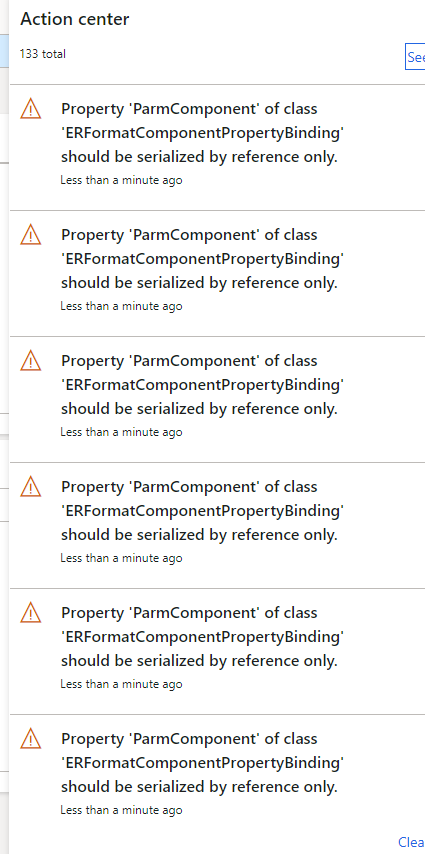
Has anyone come across this? If so, how do I fix this?
Even though they are only warnings, I consistently will get errors when trying to "run" the configurations.

Please help! I have read countless blogs/manuals and are coming up with nothing.



