I am building a portal for external users to access by invitation only. I have successfully created the invitation and external users are successful in registering. However, I'm noticing that for new external users who are registering for the first time, the registration page is not rendering correctly. Once registered, the UI appears fine, but until you register it seems to be missing formatting/images. Note - I did add web page access control rule to prevent anonymous users from seeing the portal (added restrict read rights to all content on the home page, and thus all it's subpages). Not sure if this is causing the issue..
An authenticated user or someone that is visiting the registration page after registering already, can see this:
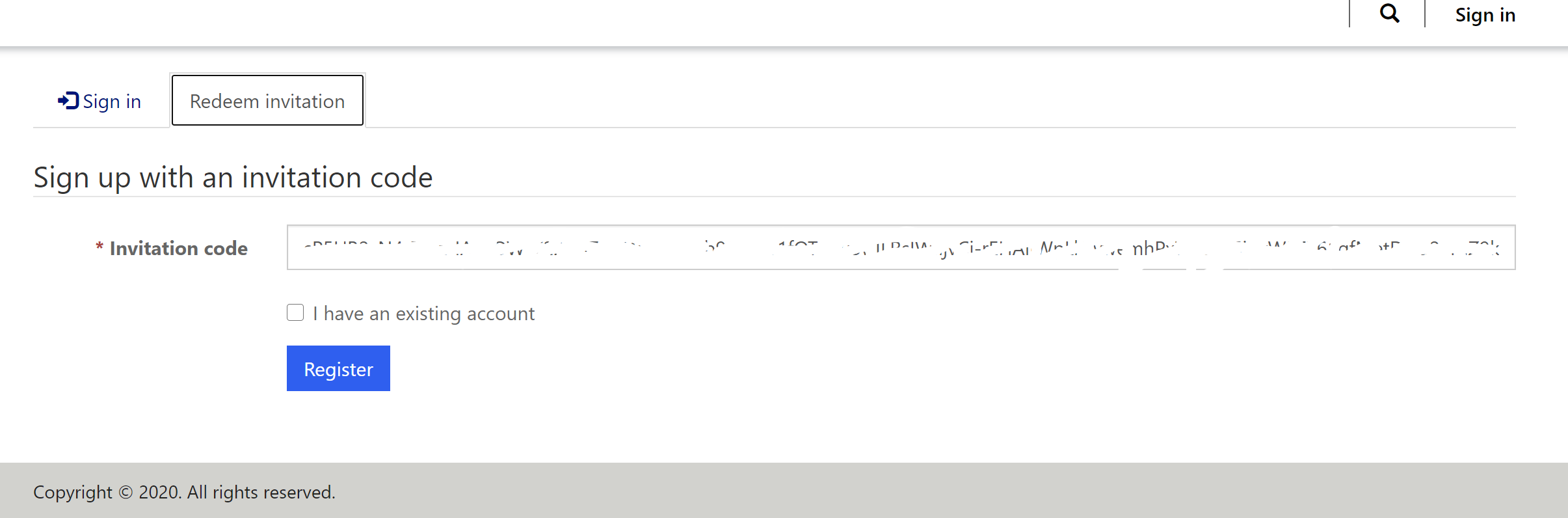
An unauthenticated user who is visiting the registration page for the first time can see this:
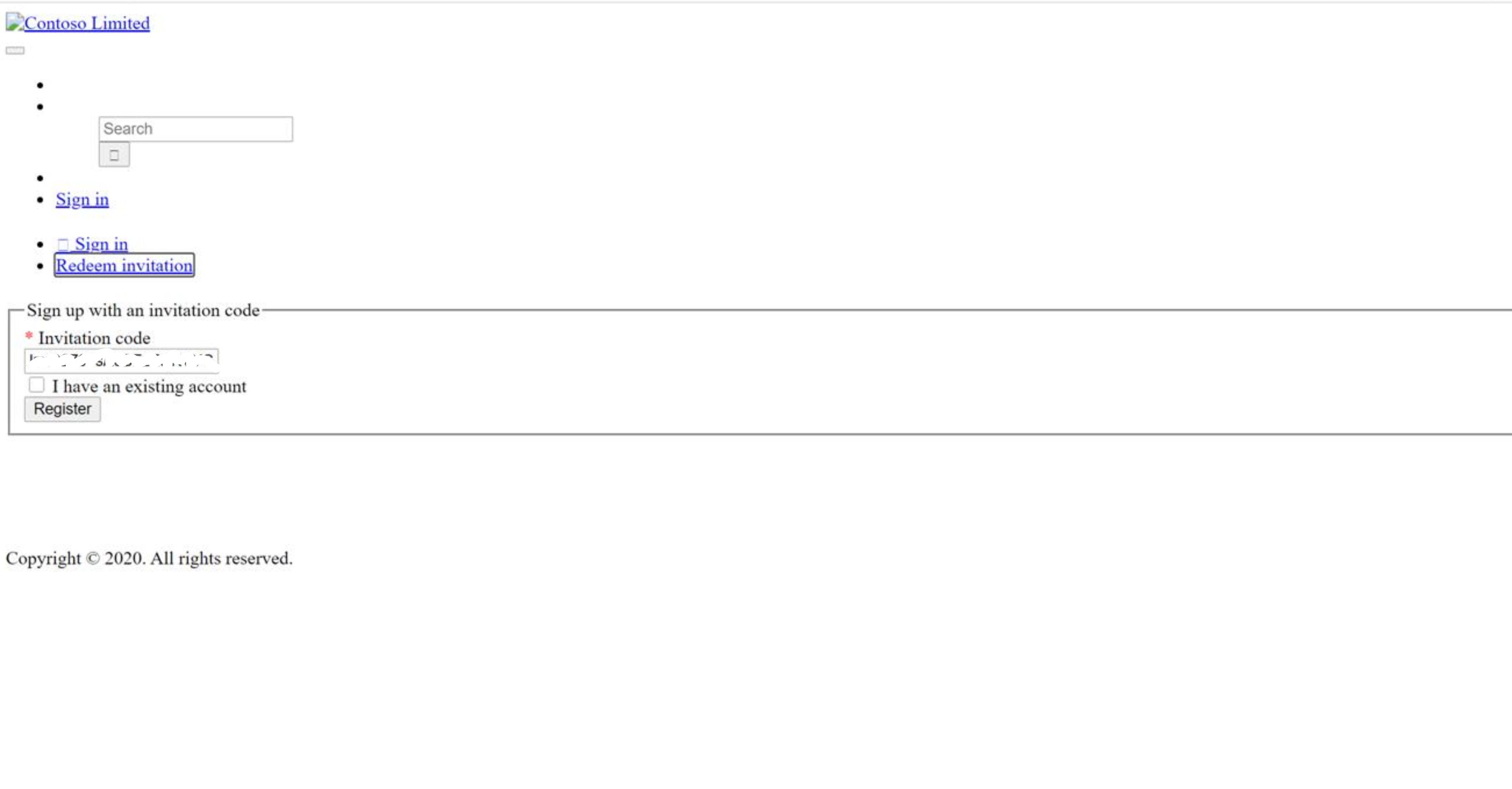
Any help is greatly appreciated!



