Dear all,
I import fixed assets master data in Dynamics 365. I use fixed assets entity to import. However, this file is not depreciation information fields such as depreciation run date, service life, posting profiles ...
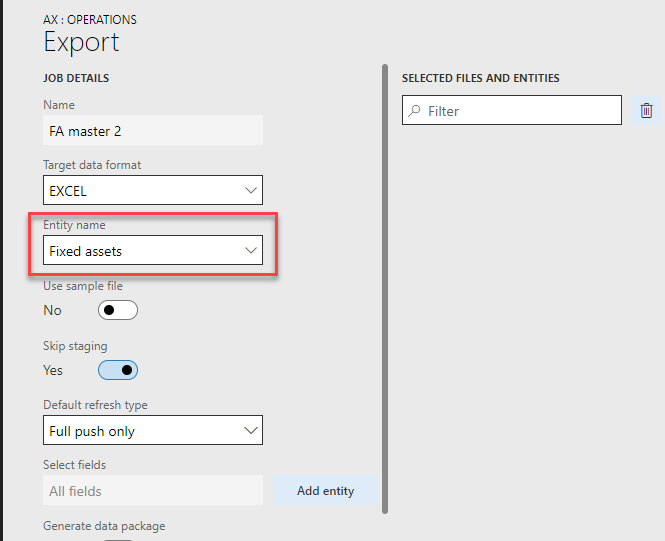
I used to import fixed assets master data in AX 2012 R3 version and assets table has depreciation information fields.
Does anyone know about above case?
Thanks in advance,
Van Nguyen
*This post is locked for comments
I have the same question (0)



