Hi,
With a new deployment of an e-commerce site it will have you select the theme kit to use and then this design tab will work as expected. However, in the case with the built in sites, the theme kit is not selected and a special query string parameter is needed to set this once.
To fix this, from within the site builder tool, select "Site Settings" -> "General" and then append: &set=showThemePack to the end of the URL and hit enter. You should see a "theme pack" selection added to the UI, from here you can pick the "Fabrikam" theme from the drop down as shown below.
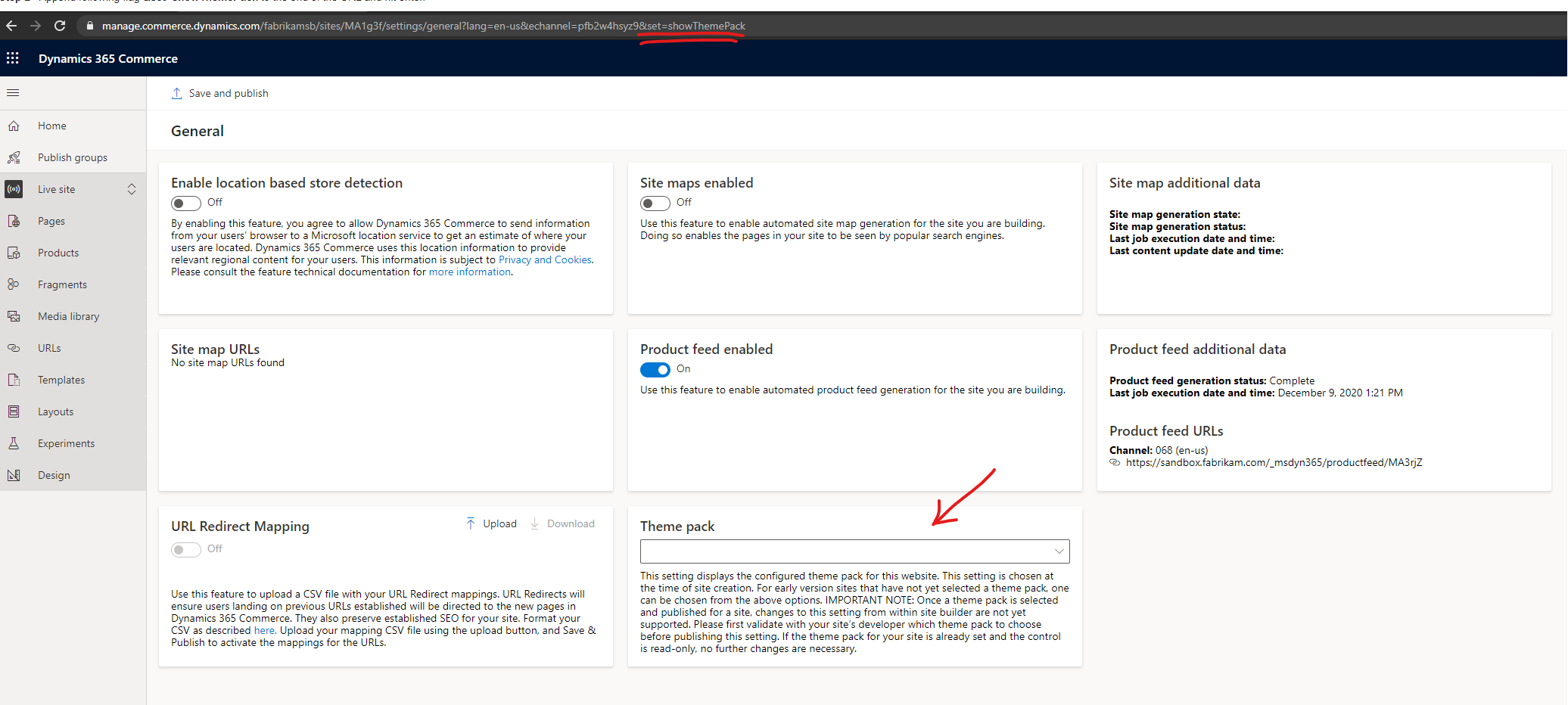
Hope that helps,
Sam



