Hi EBMRay ,
1. I created a table called e.g. documents with a custom 1:N relationship to tasks
2. New column of type date and rollup called Last reminder date:
In the configuration I have already included the optional filter, that the task needs to be completed - therefore I use the Max End Date
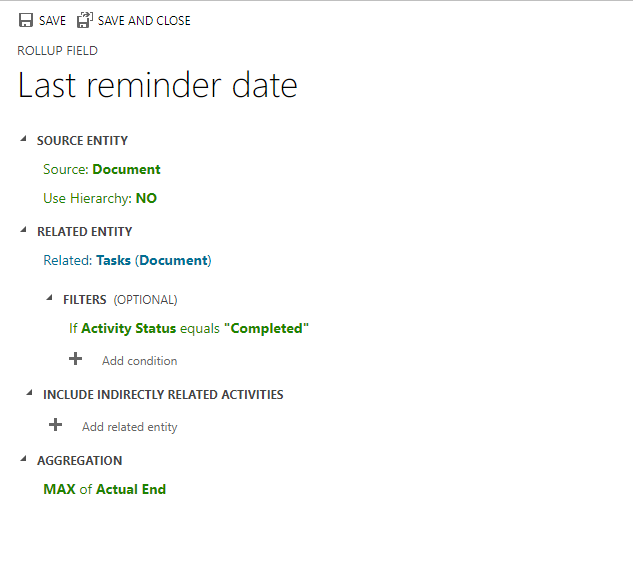
3. Frequency field - based on your Input I decided to use a whole number field instead of choice, so the user can specify the amount of days directly
4. Calculated field - new column of type date. Using the filter to validate, that there is already a last reminder date, and a frequency set not equal to 0
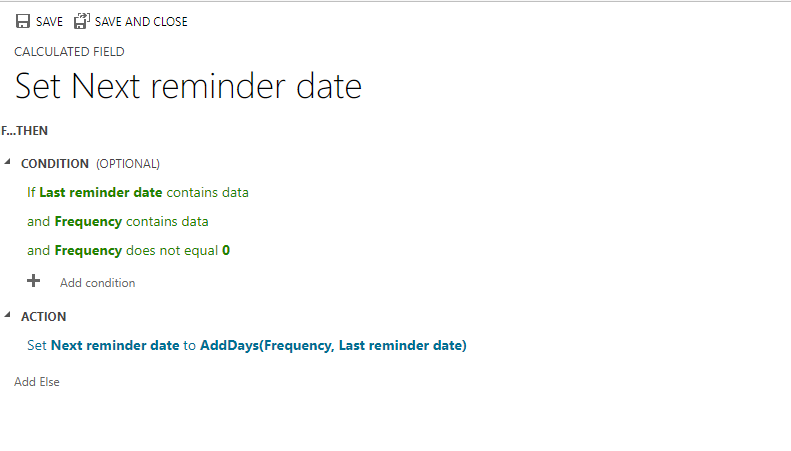
Based on the above steps I have already received following result:
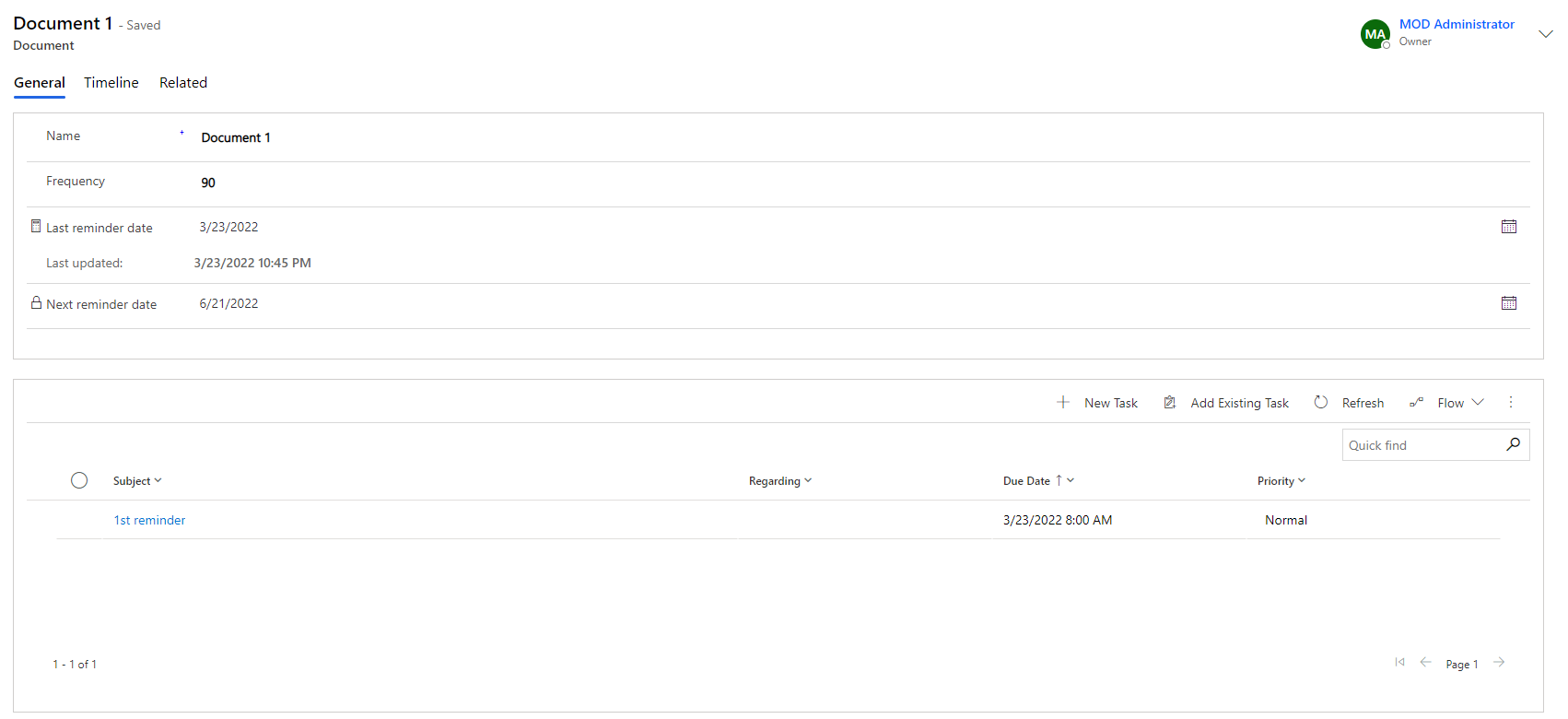
- Defined a reminder frequency of e.g. 90 day(s) (or later for the Power Automate test 1 day, so I can use the calculated date)
- Based on the task set to completed today --> can be seen in the rollup last reminder fate
- Next reminder is calculated for 21. of June 2022
Next steps:
Scheduled Power Automate staring each day at 6:00 am
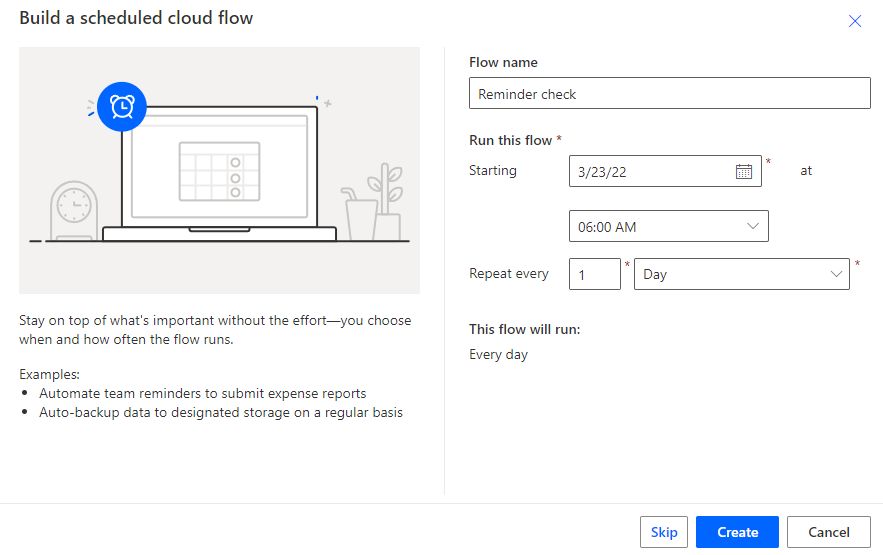
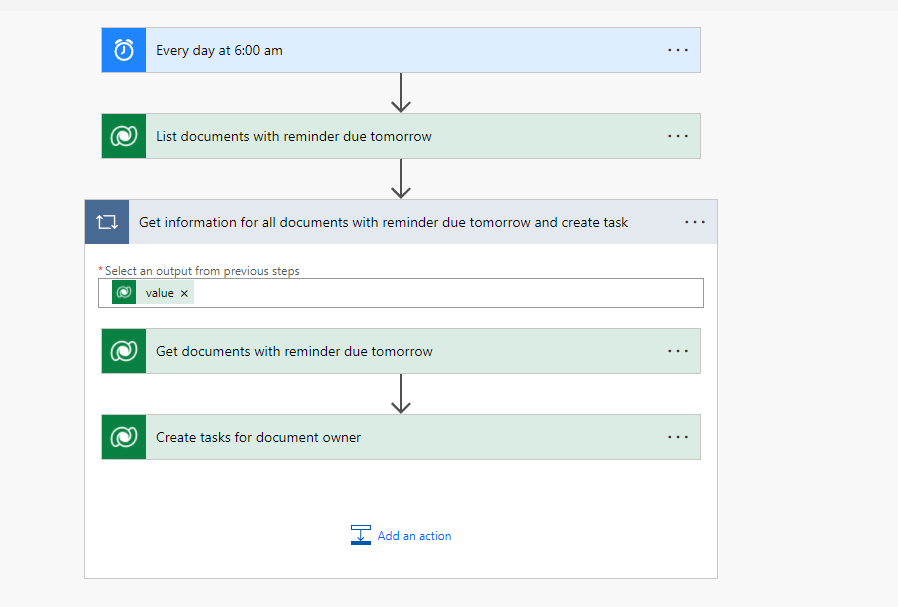
Use a FetchXML query in step 2 to list the records e.g. due tomorrow
Get the information for all document records found in step 2 (Apply for each will be created automatically)
Inside Apply for each also create a new task for each document with e.g. due date today using expression to add days to the date
To use today's date inside a power automate you can use an Expression:
]
formatDateTime(utcNow(), 'yyyy-MM-dd')
Instead of using today's date you can also use Expression addDays to calculate future days, e.g. with 1 you will use tomorrows date
formatDateTime(addDays(utcNow(),1), 'yyyy-MM-dd')
Based on these steps you can implement your solution. If you do not want to run a flow, you can use the same example to create logic app.
Results:
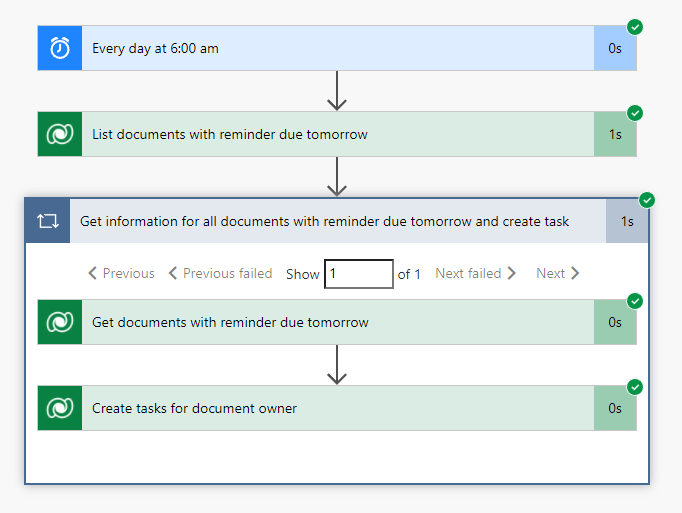
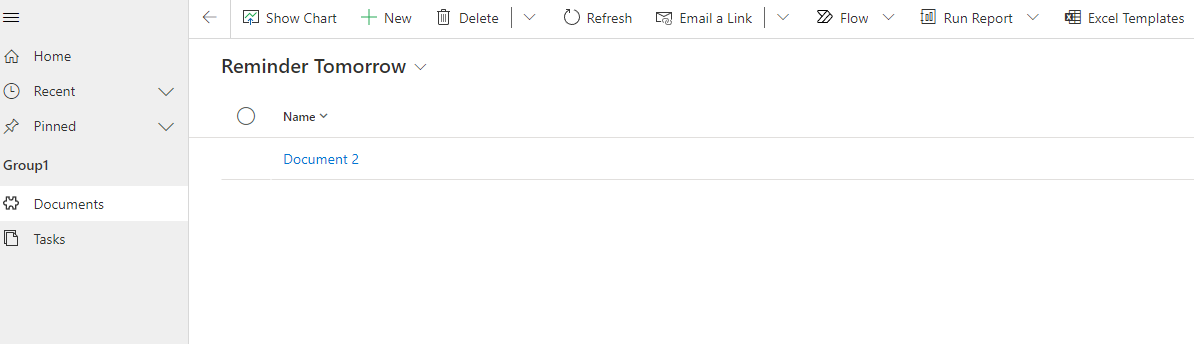
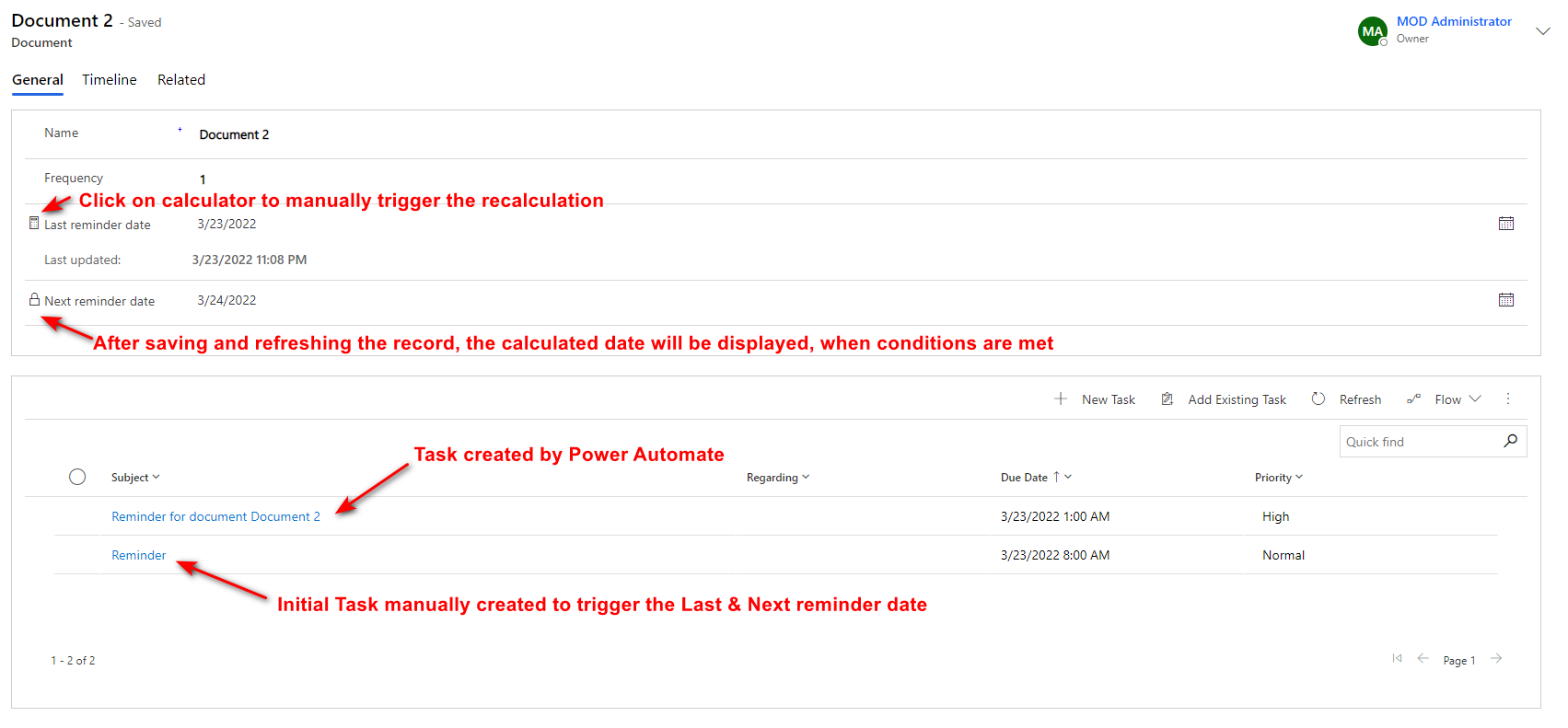
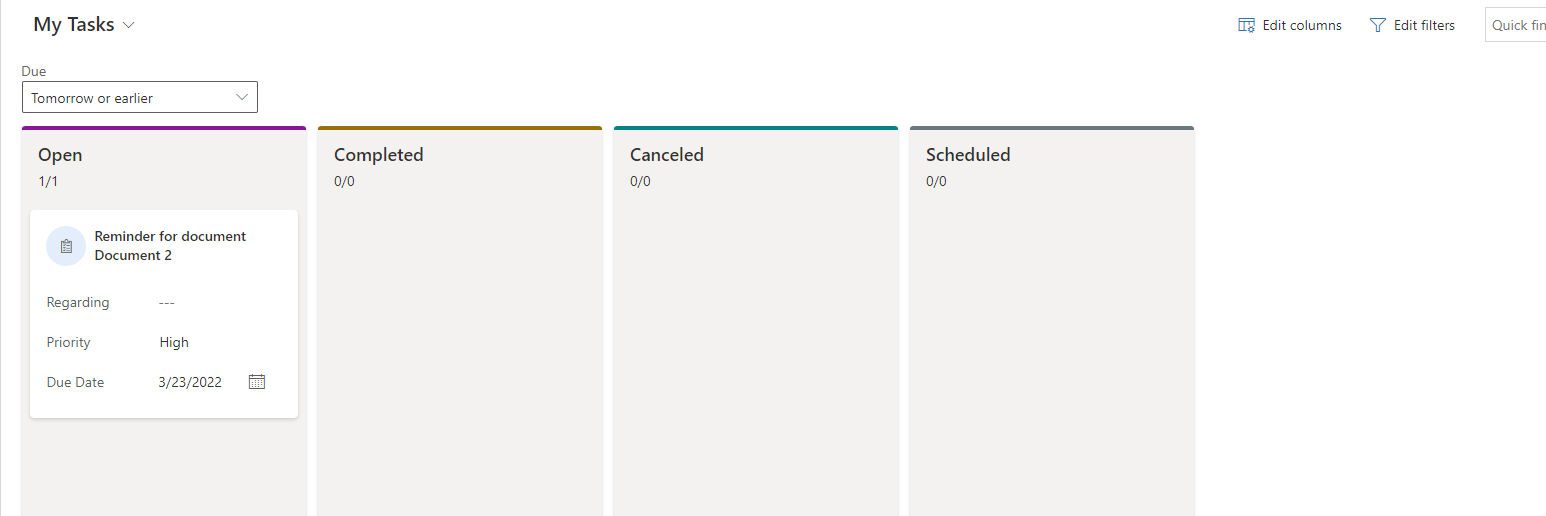
If this was helpful for you, please mark as verified.
Best regards,
Joergen



