I have a Model driven app "Team Member App" that has got the required security roles at the app level.
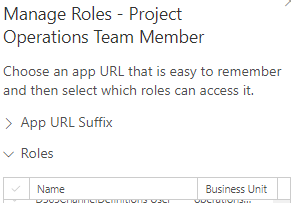
Enabled Read option for "Model-driven app" under "Customizations" tab in the "Security Role".

When tried to access this app, the app is not visible to the respective security role...It is only visible to System admin role.....any idea what the issue here please



