Hello Everyones
I have the following case regarding language:
Today after the new update from Microsoft, for all our users the language changed to English, we´re from Colombia so the configuration is the following:
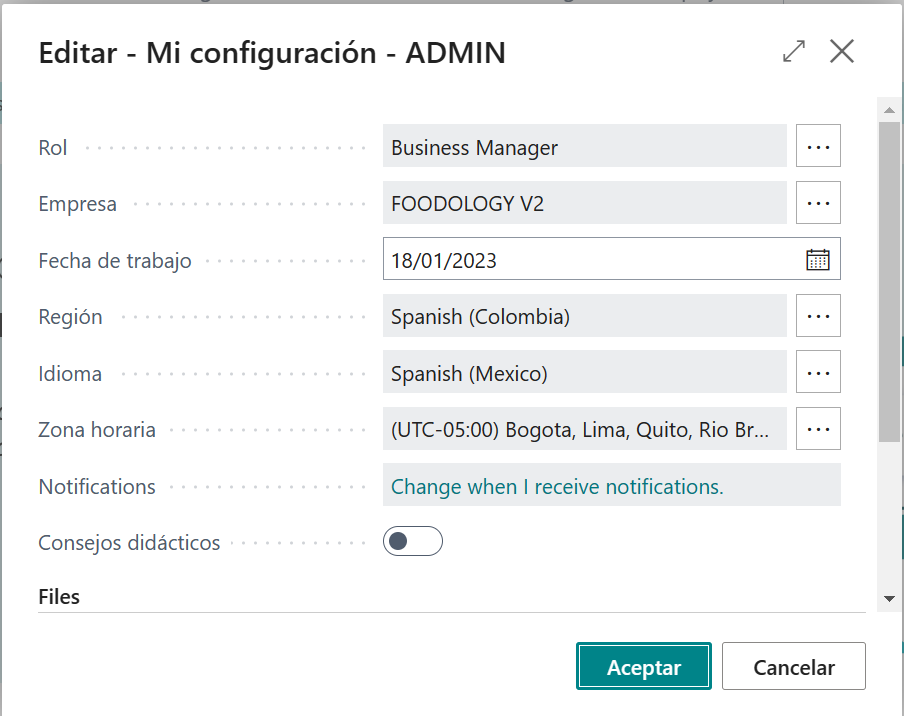
Even with this setup like in the image, the language still remains English, any idea in this case?
Thanks in advance for any answer that can help.



