Hi partner,
The correspondence between State and Status Reason is as follows.
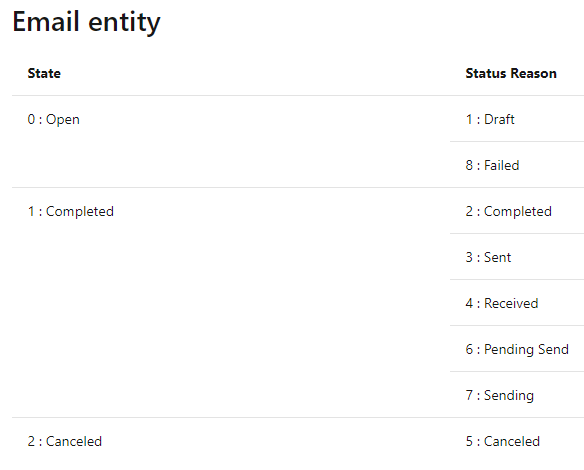
There is no official document describing the definition of status reason options, the following is my personal understanding.
1. Draft
When user new an email in D365, the user clicks the Save button and the email will keep in Draft status reason.
2. Completed
When the email is converted to Opportunity, Case or Lead, the email is in the Completed status reason.
3. Sent
When the user clicks the Send button of the email, the email will become Sent status reason.
Sent emails which are tracked from Outlook to D365 is also in Sent status reason.
Only Open status emails (Draft, Failed) can become Sent status reason.
4. Received
Received emails synced from Exchange to D365 will automatically be in Received status reason.
5. Canceled
Currently, users cannot change the email to Cancered status reason normally.
The email can be changed to Cancered status reason through workflow or other tools.
6. Pending Send
If email integration has not been correctly configured or has not enabled for sending email from model-driven apps in Dynamics 365, when the user click Send button, the email will be stuck in Pending Send status reason.
Please refer to https://docs.microsoft.com/en-us/power-platform/admin/why-email-message-sent-have-pending-send-status
7. Sending
This indicates that the email is in the process of being sent.
8. Failed
The email failed to send and was not sent, which is similar to the Draft status reason.



