Hi,
Please try the following steps.
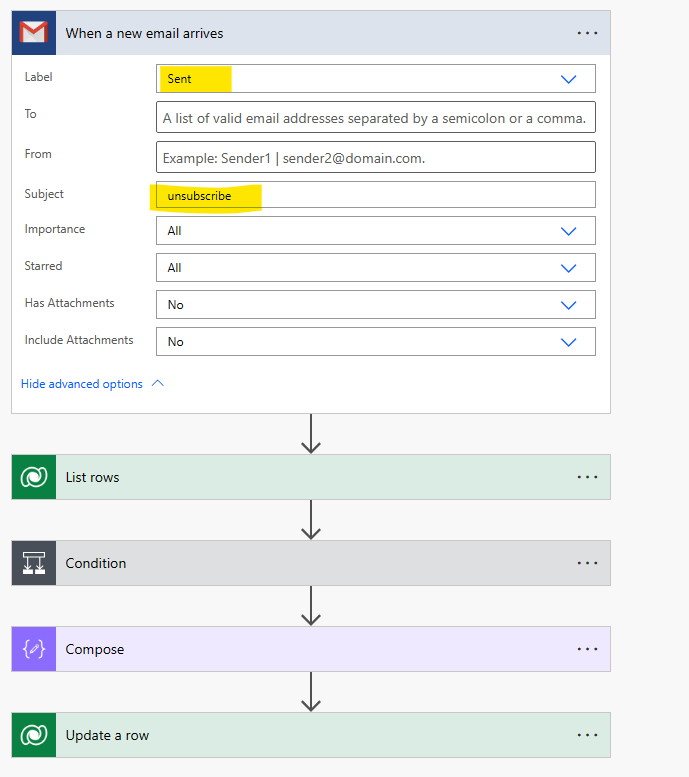
In the previous step /List rows/ returned a list of contacts that matched the "From" field.
If you have duplicates you need to decide what to do, I assume you will only update the first one returned.
So, the condition is.
The expression is: length(outputs('List_rows')?['body/value']).
The Terminate stops the flow if there isn't a match.
The compose gets the first Contact Id
The expression is: first(outputs('List_rows')?['body/value'])?['contactid']
Then update the related contact.
Set the GDPR field value in the following figure to Yes.
This prevents direct mail and marketing emails from being sent to this contact.
If my answer was helpful, please click Like, and if it solved your problem, please mark it as verified to help other community members find more.
If you have further questions, please feel free to contact me .
Best Regards,
Dengliang Li



