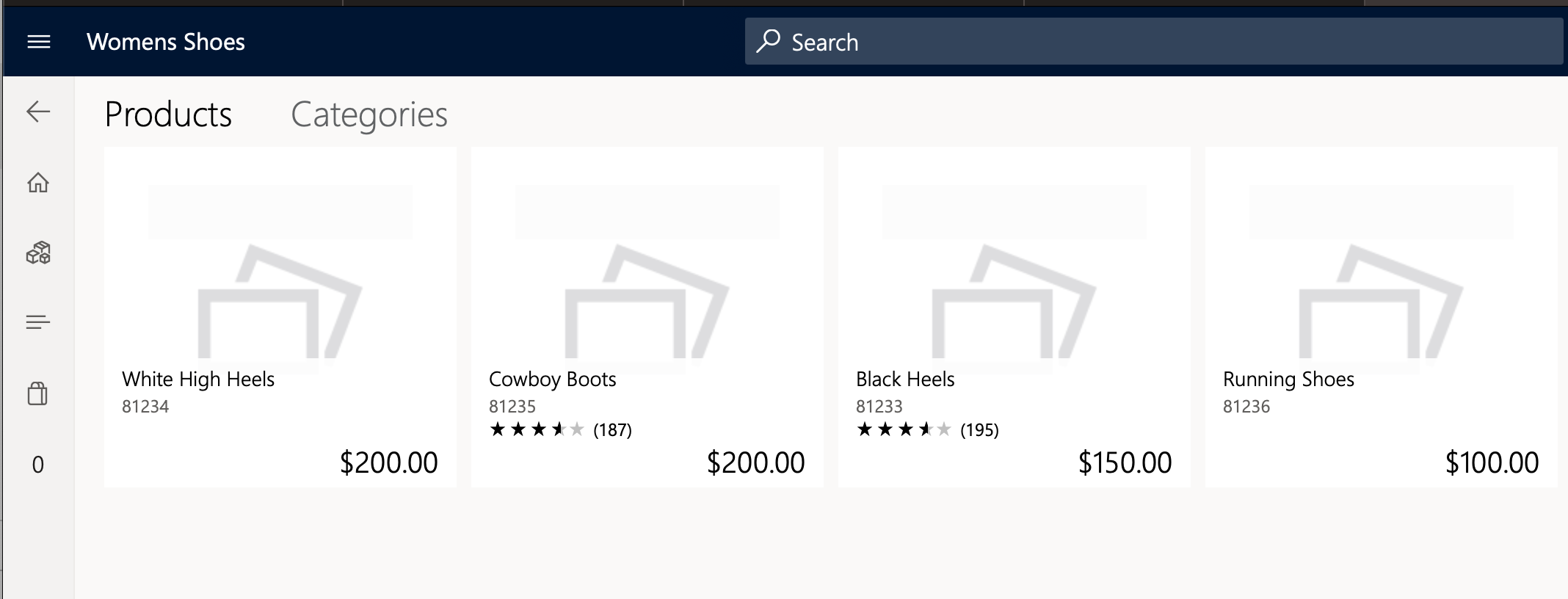Related to the demo installation of commerce.
The product images in the store is not being displayed when using the cloud pos.
It seems the images are loaded and I can browse the images in the menu Retail and Commerce - POS - Images.
In the POS, the url is replaced by some default image for all products. Is there a way to display the correct product images ?
Here is a screenshot: