Dear Community,
I am having an issue when I want to be able to choose between multiple layouts.
Suppose I want a specific layout for when I am sending a sales Quote for rental quotes and be able to choose another layout when the sales Quote is for an actual sale.
When I go to report layout page:
Report Layouts (9660, List) I can filter for report 1304 Sales proposal. I can then create a new layout and call it /Sale/ and choose the custom layout I've made in Word. I can then create another layout and call it /Rental/ and choose different custom layout.
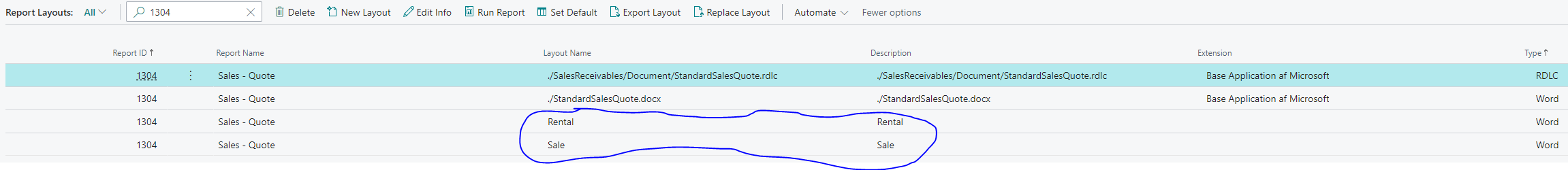
When I go to an open Sales Quote and try to print I am met by the following promt:
The issue is that when I pick Sale, I get the same layout as if I where to pick Rental. (Even though I've choosen two different layouts, when I created the layout)
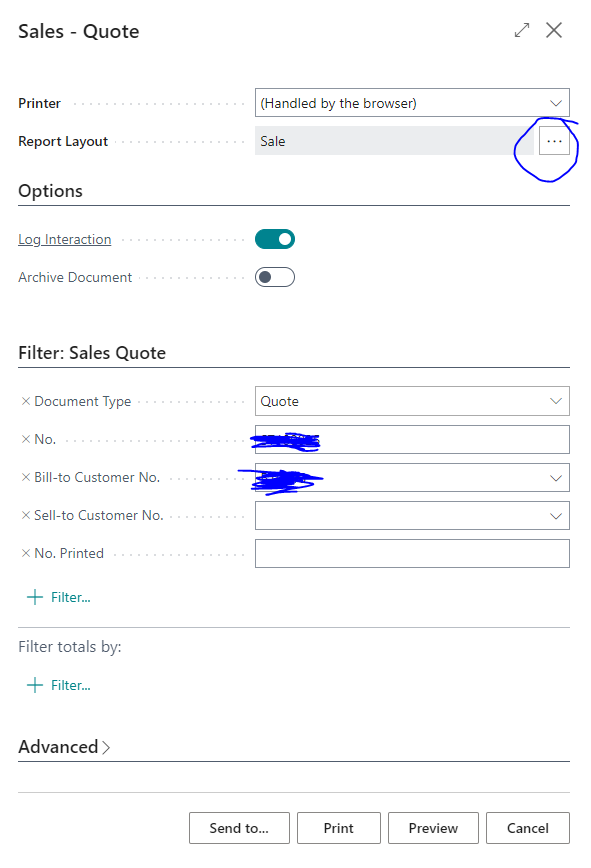
Is this correct or am I missing something?



