Dear All,
Recently I have developed a report and moved to Live. Later I edited the query range of report and again imported to Live. now this time I am getting output of report whenever I do reset of query. Please see below pic.
My question : Do I have to do reset in every users while implementing this report.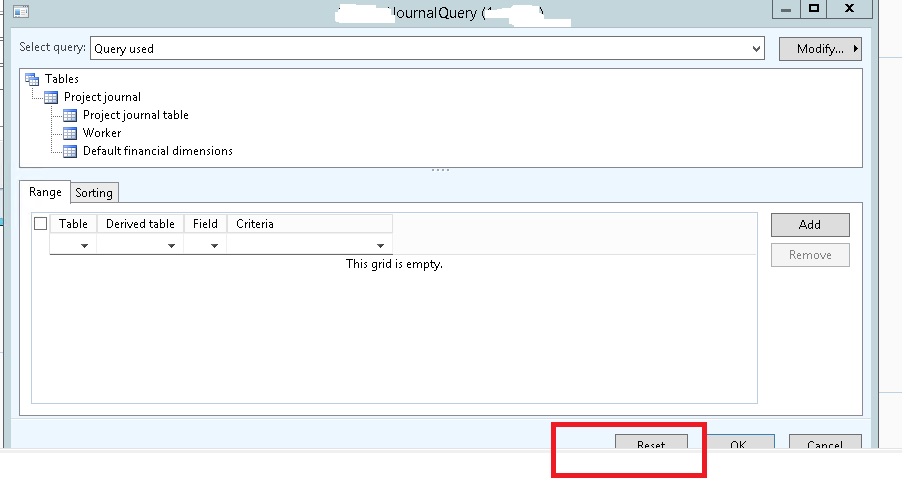
*This post is locked for comments
I have the same question (0)



