Hi All,
I am using the following code to hide two tabs and show them depending on the value returned form the option set however I continue to get the error below.
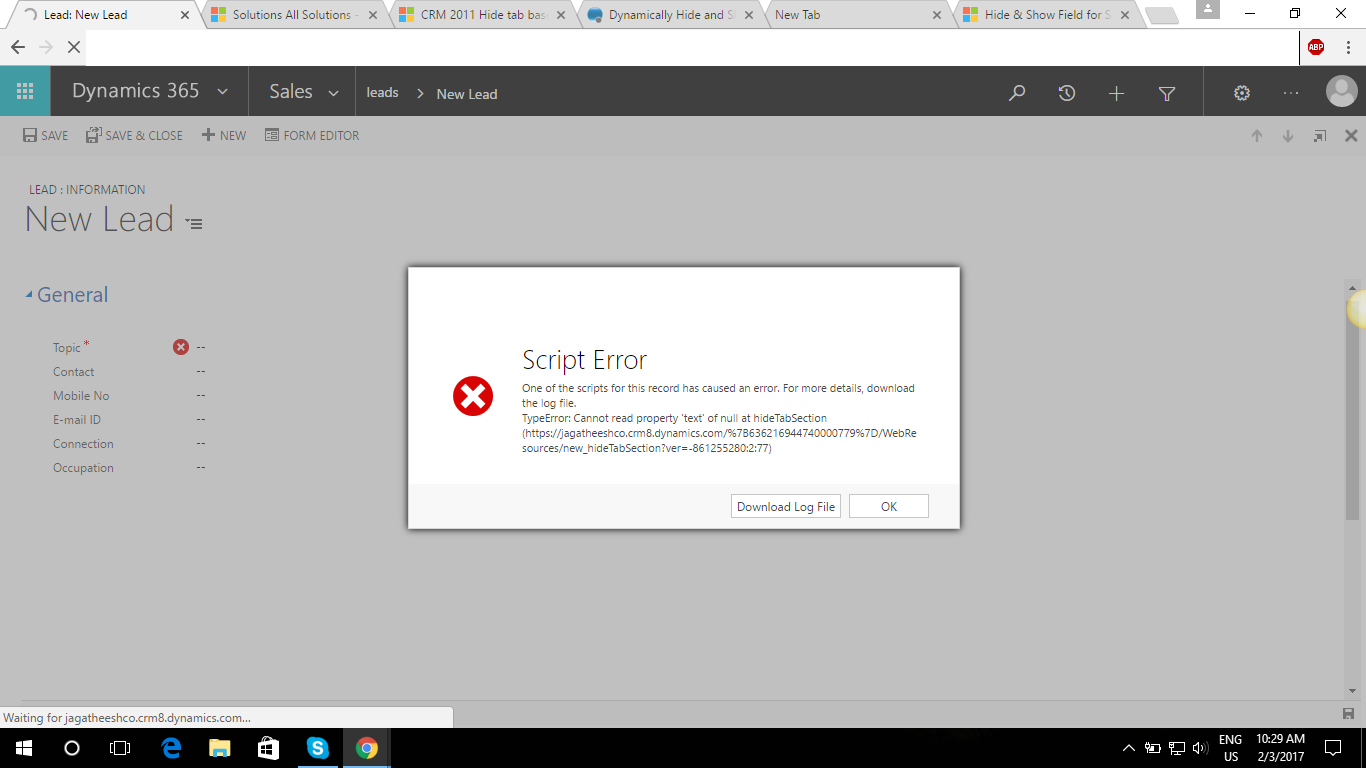
And My Coding is In below.
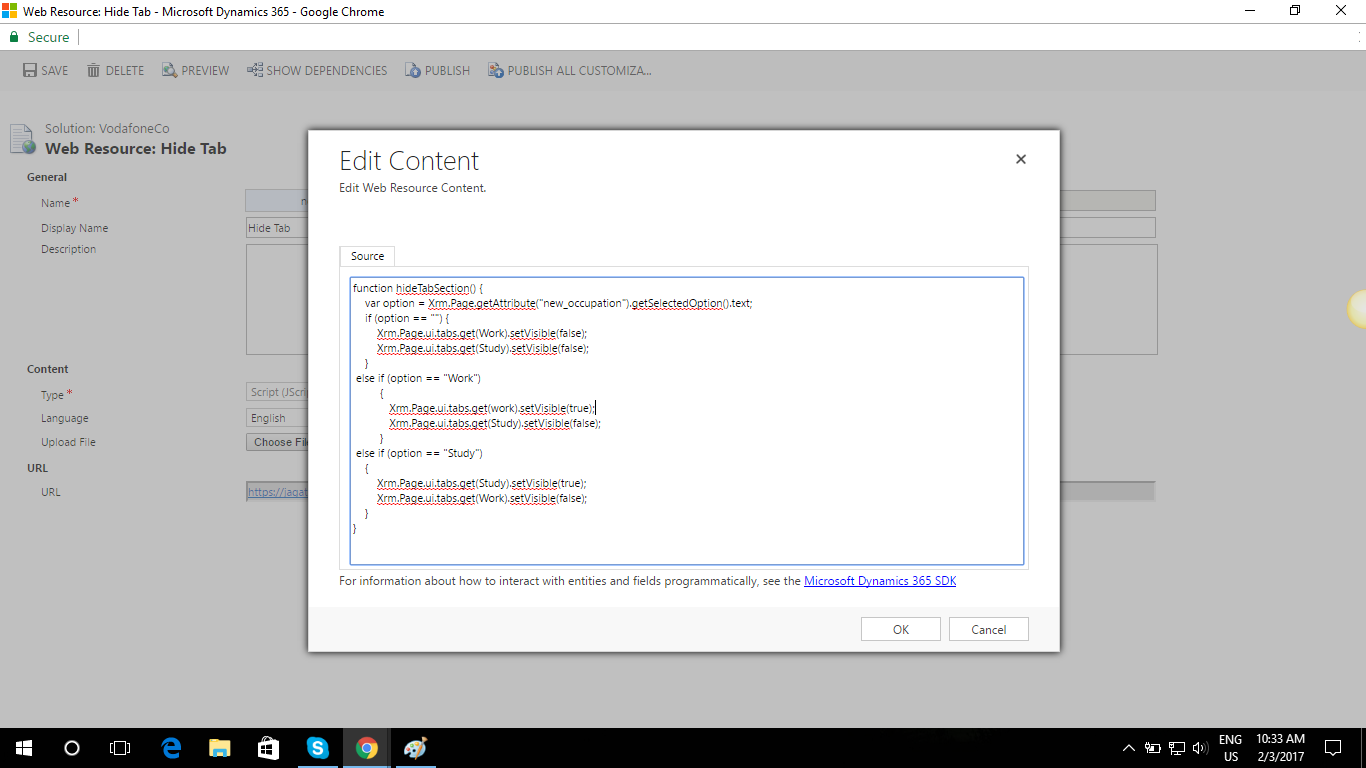
How to Resolve the Error.
*This post is locked for comments
I have the same question (0)



