Hi,
Please try below step.
1. Create a Configuration Package card and set table ID 80 and 232. Check No. of Database Records column on Table ID 232 line. It is probably 0.
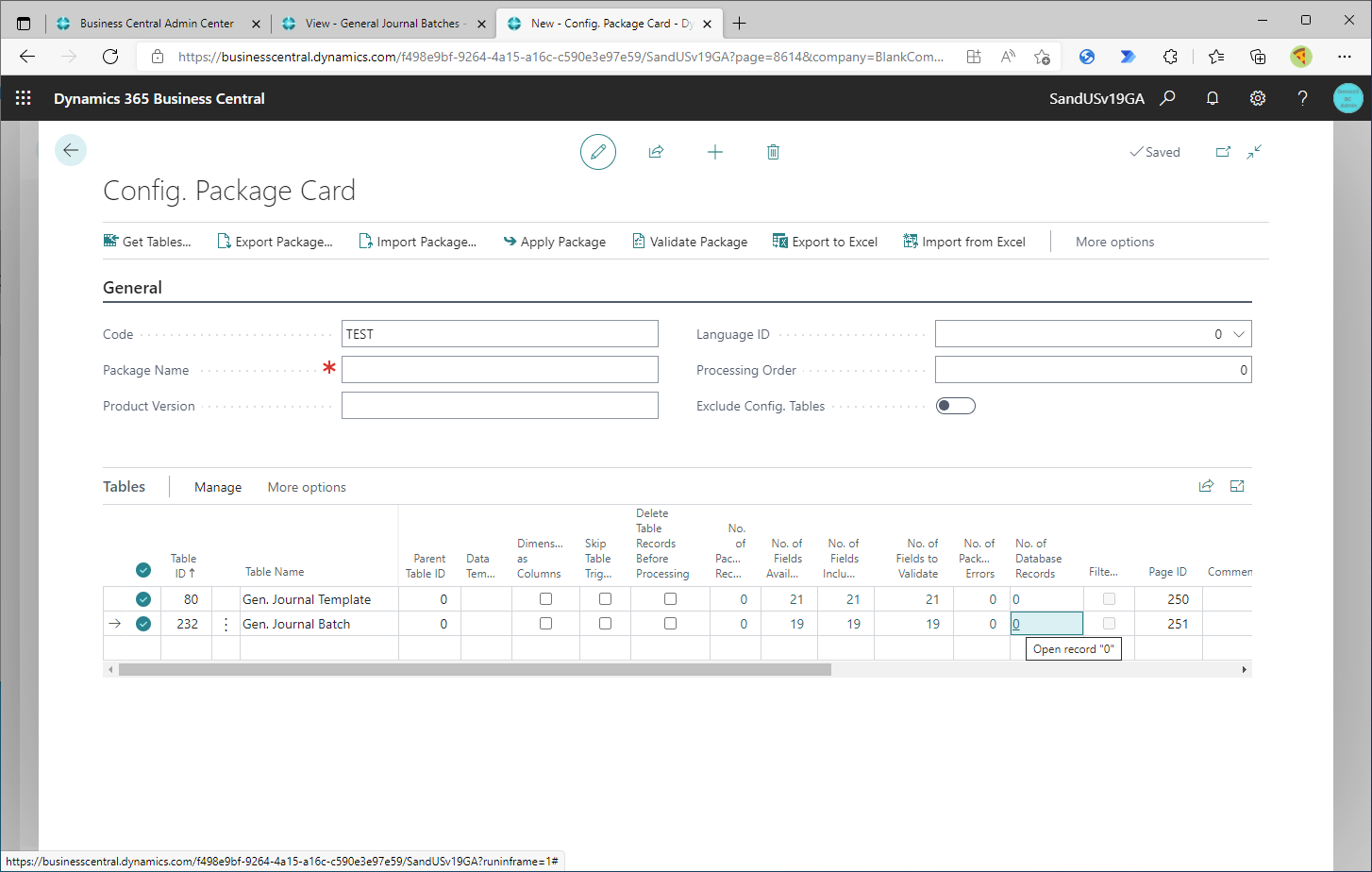
2. Click the number of Database Records column on Table ID 232, then open below list page. A Default record is probably generated as follows. Click Back button on left top corner.
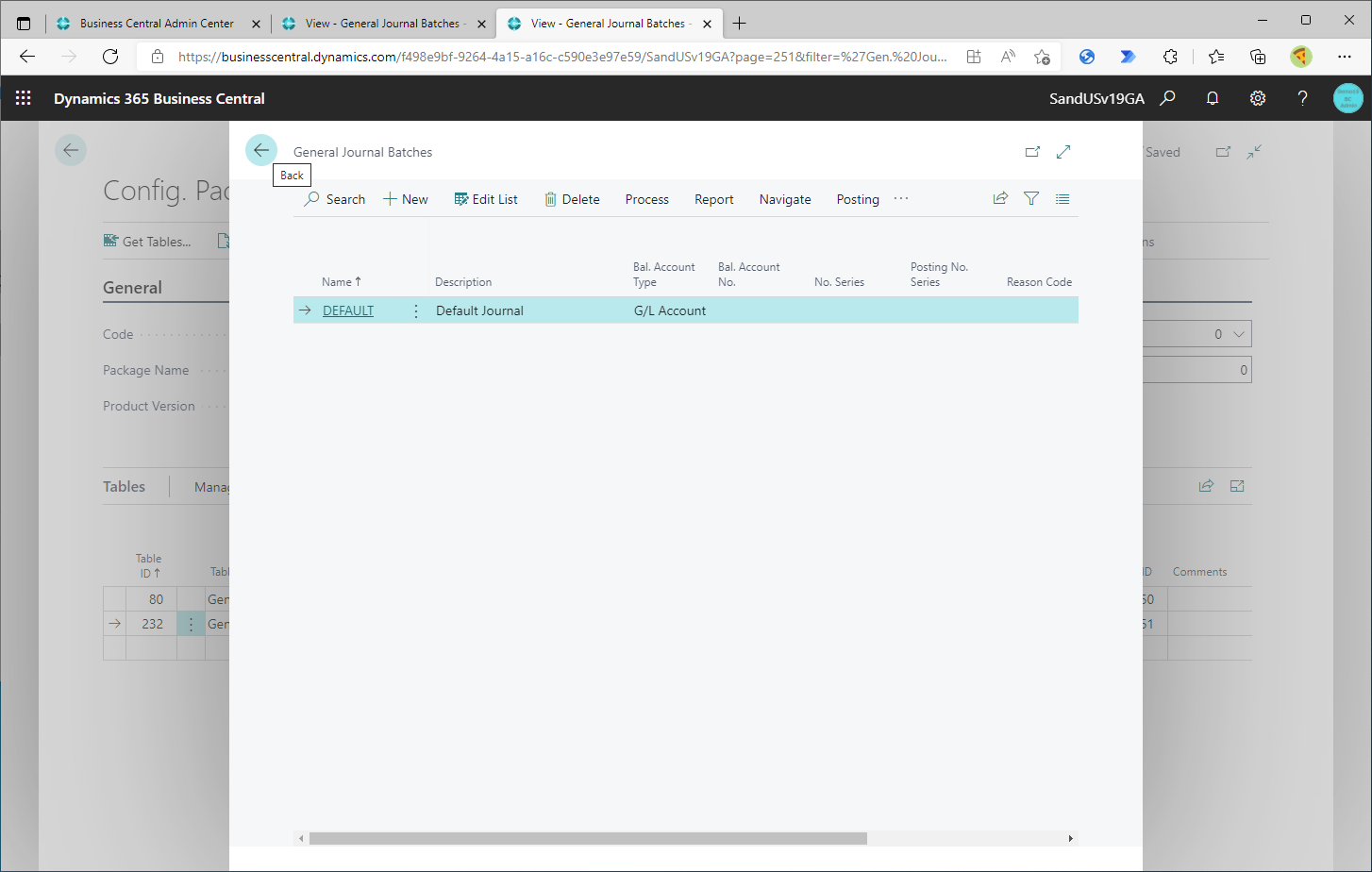
3. Click F5 on config. package card page, then No. of Database Record will be refreshed. It might be not zero (maybe 9).
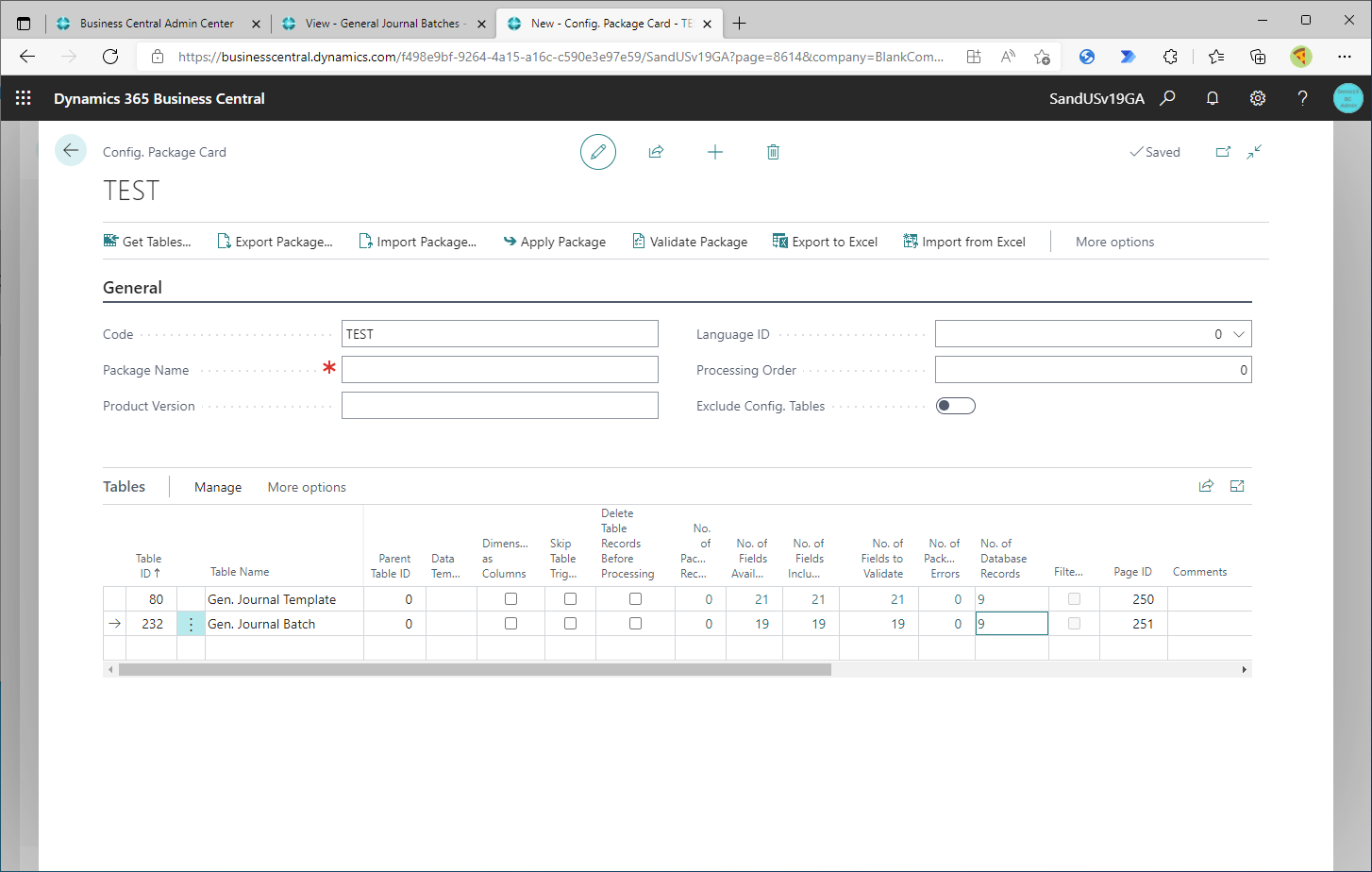
4. Open General Journal page and check if error still occurs.
I hope this helps you.
S.Kawamura



