We have a transaction in our Bank Deposit Entry Window from 2009 that is stuck. We have tried to delete it, but it doesn't delete. Any idea or KB article anyone
could point me to to resolve this?
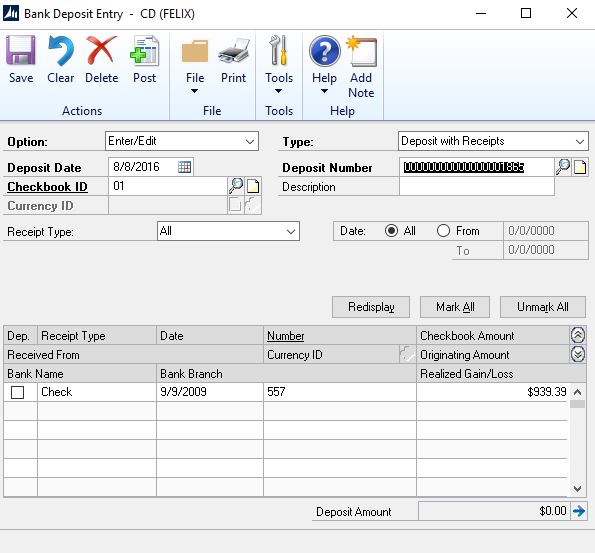
*This post is locked for comments
I have the same question (0)



