I keep running into this error for one of my part numbers and have no idea where or whats going wrong for this to occur. Any ideas as to where I can look to narrow this error down?
This error only appears when trying to "End" a Production order. "Please see the attached screenshot"
Thanks in advance!
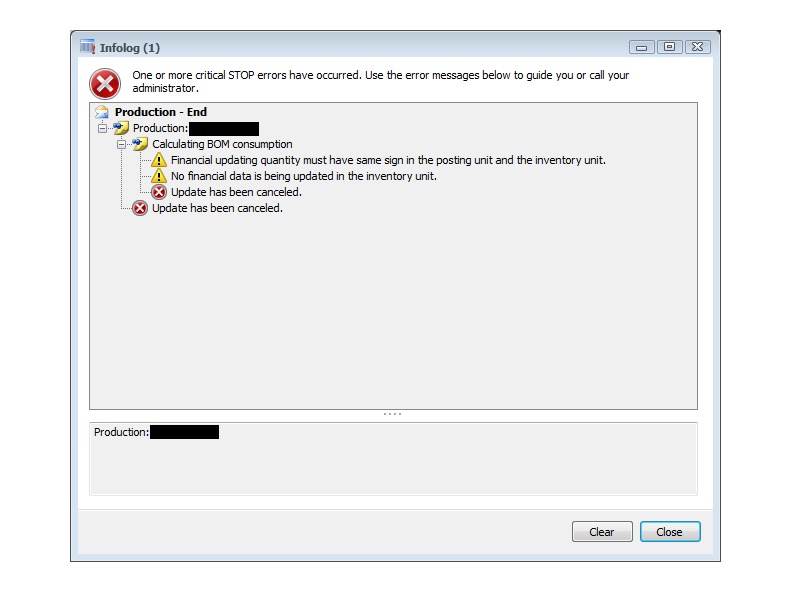
*This post is locked for comments
I have the same question (0)



