I have recently set up a new company to handle a specialized distribution issue. We are using LOTs in this company for the first time and I am getting the following error message when trying to post a warehouse receipt. I am uncertain if I have a config setup issue or if it is something in the information that I have entered in the PO. Any assistance would be greatly appreciated.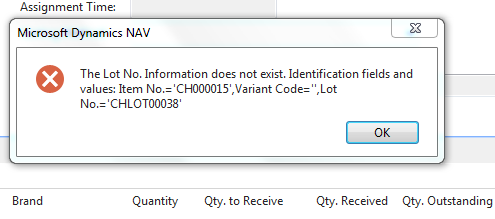
![]()
![]()
*This post is locked for comments
I have the same question (0)



