Hi Partner,
Email template has many types:
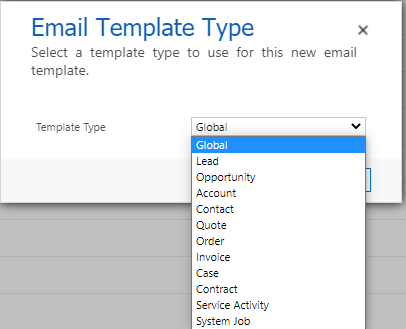
If to and regarding fields from different entities, except for the global type, only the template of the corresponding type will be displayed when you select one of them.
For example:
Regarding is case entity, and To is account entity.
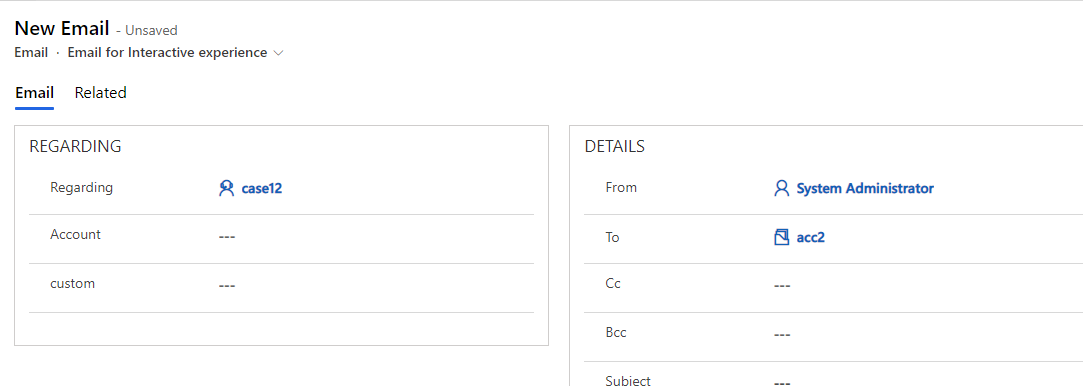
When you select Regarding field, only user and case email template type can appear.
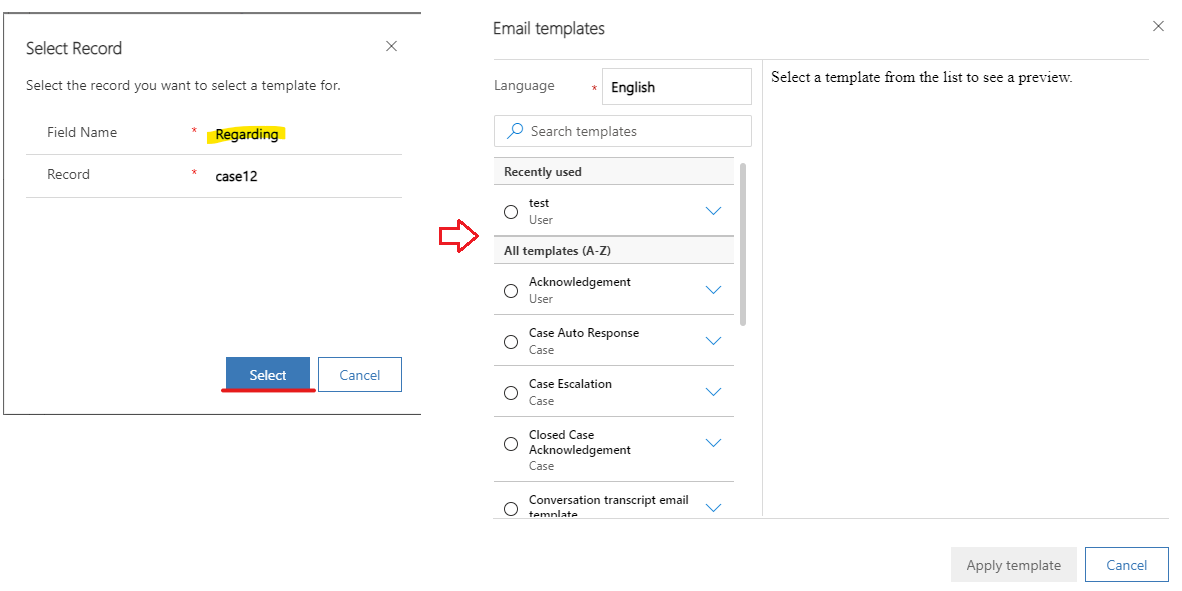
When you select to field, only user and account email template type can appear.
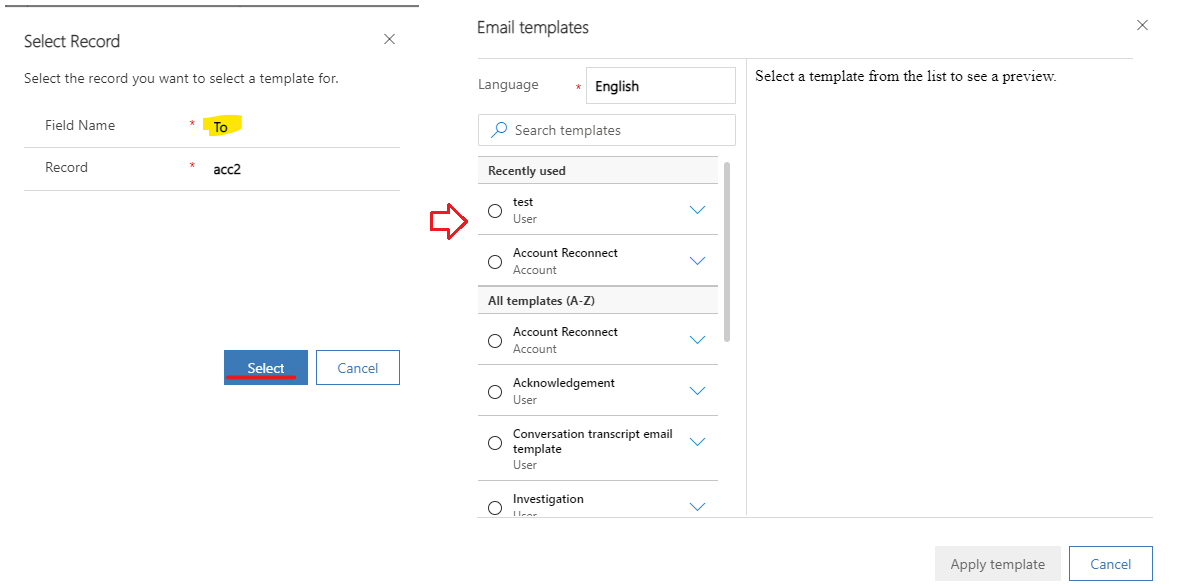
For Lead entity:
When you create email from lead entity, 'Regarding' and 'To' fields are both filled with lead, so the window doesn't appear.
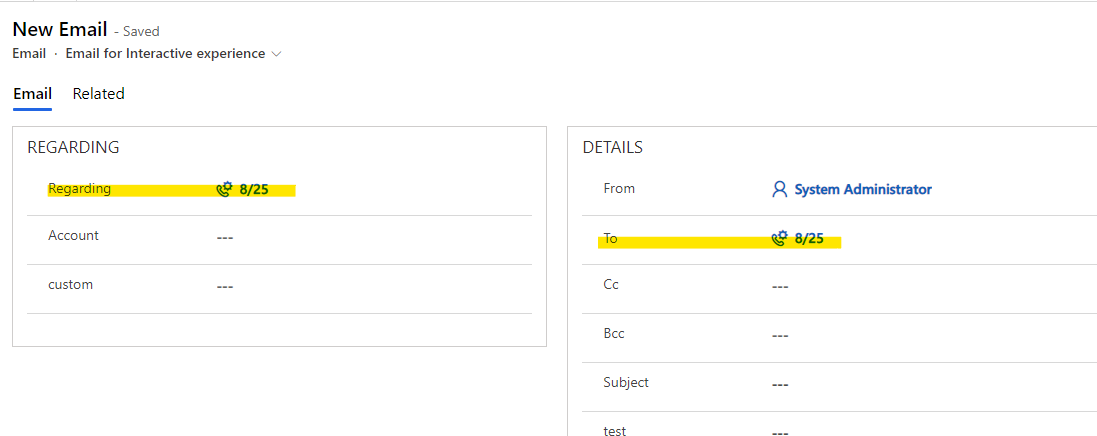
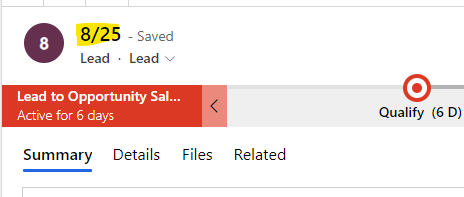
If you change either of these two field values, the window will appear.
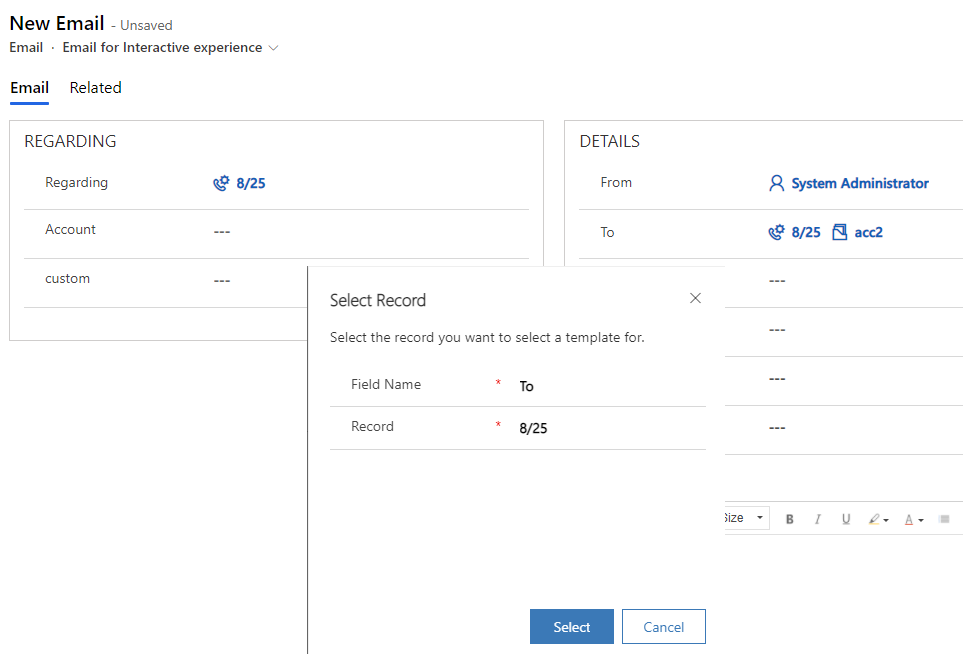
So, as long as you make 'Regarding' and 'To' fields value are same, the window will not appear Whether or not it comes from lead entity.
Regards,
Leah Ju
Please mark as verified if the answer is helpful. Welcome to join hot discussions in Dynamics 365 Forums.



