Hi,
We have 4 servers for CRM app and 1 SQL Server. We are trying to do the multi-role installation. When trying to do the installation on the first back-end server, we are getting this error:
Setup was unable to verify that SQL Server Agent (SQLSERVERAGENT) was running.
A network-related or instance-specific error occurred while establishing a connection to SQL Server. The server was not found or was not accessible. Verify that the instance name is correct and that SQL Server is configured to allow remote connections. (provider: TCP Provider, error: 0 - The wait operation timed out.)
The wait operation timed out
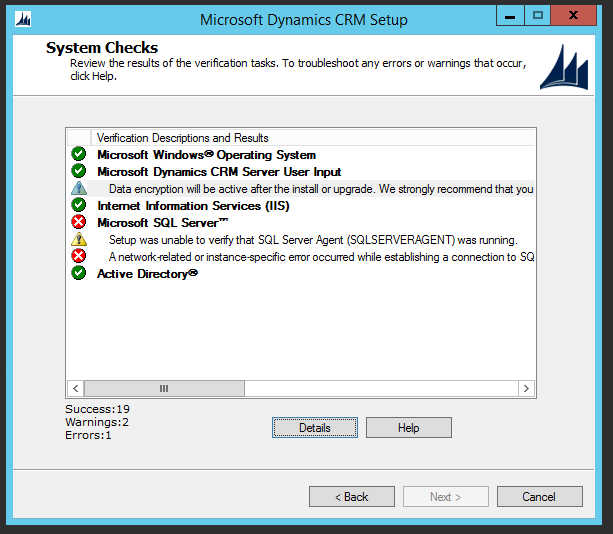
The SQL Server is using the port, 1455
the format we put the name of the SQL Server instance is "name,port". We also tried "ip,port". We tried to telnet the server from the back-end server with the CRM Setup user, yet we are facing this issue.
Need urgent support here.



