Hi,
I am using dynamics 365 latest update version 9 .
Why are charts view always smaller than lists view in dashboard ?
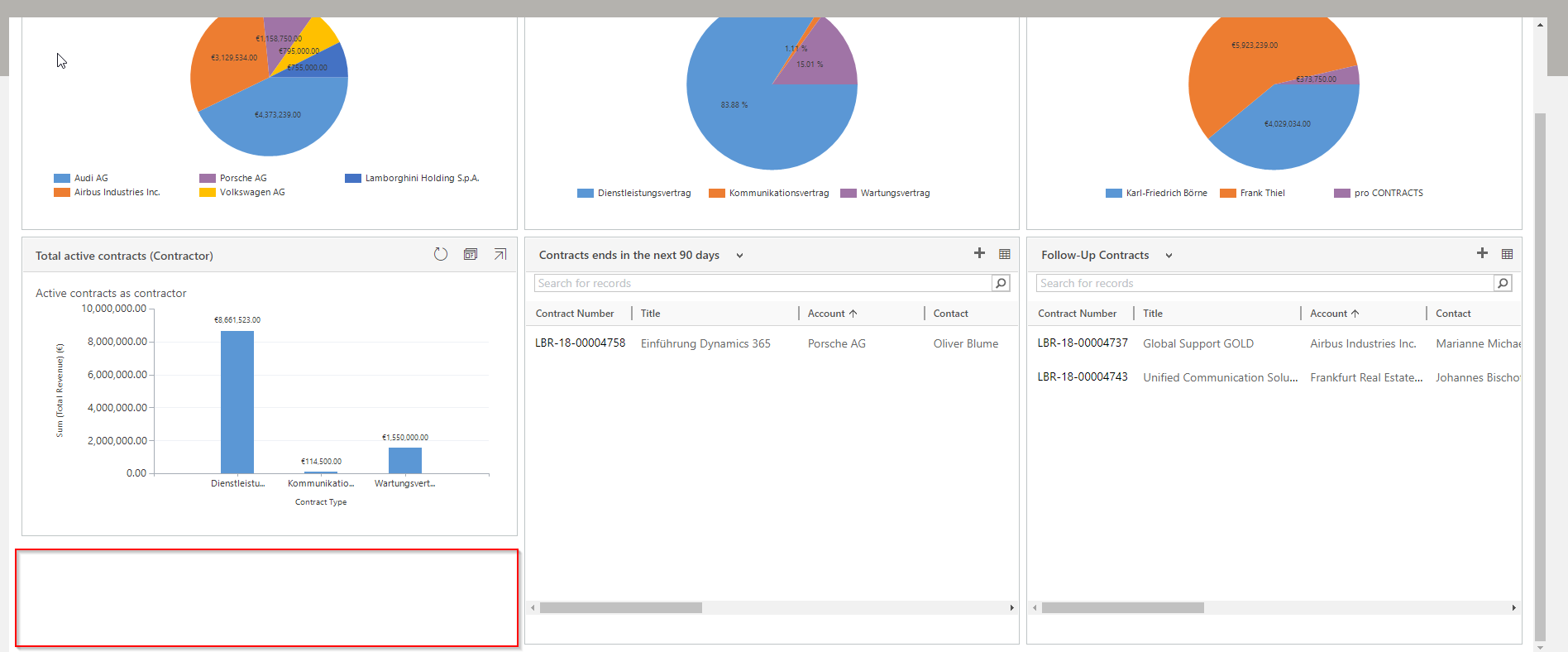
In above dashboard , the red rectangle is empty space in dynamics 365 version 9.0 as compared to the other two lists which are bigger as compared to the charts . Is there some possibility to even out the charts and lists in dashboard . They look a little bit odd while viewing the dashboard ..
In the forms editor view , they are of same size . Why is there this difference ?
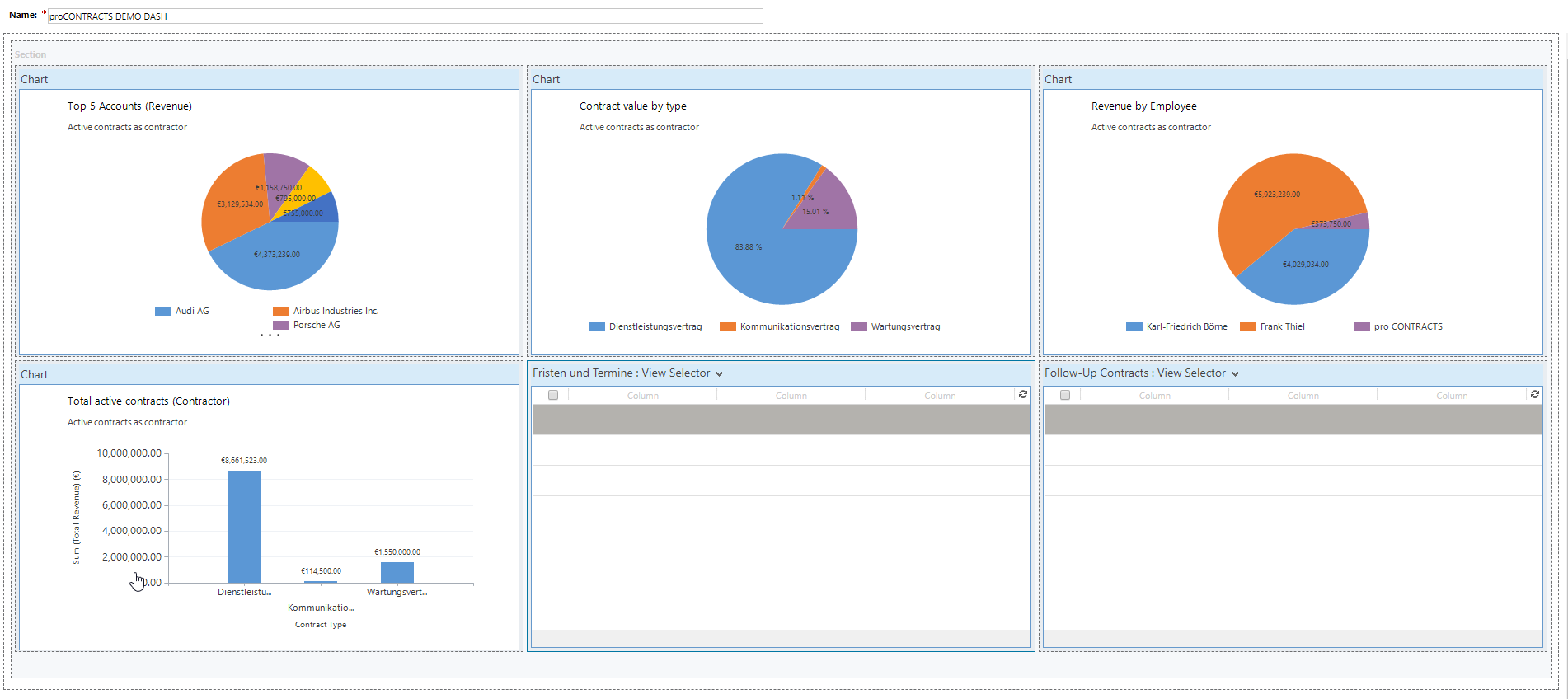
Thanks,
Hajira Roshan .
*This post is locked for comments
I have the same question (0)



