Hi,
We tried to integrate between business central and D365 Sales, But we get the Integration synchronization error and because of this error, we could not sync all the records in the business central. The Error is Customer C99990 already has a Contact Business Relation with Contact CT026858.
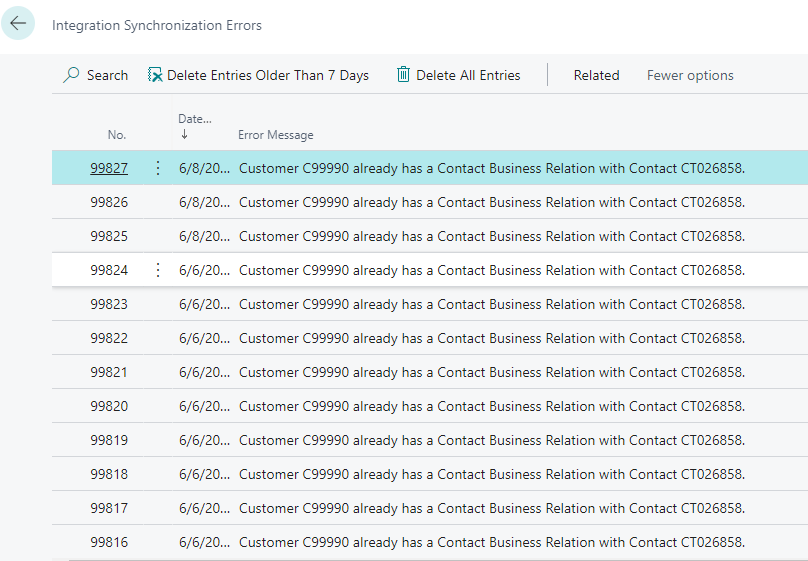
Can anyone please provide a solution for this?



