Hi everyone,
I have the following web resource added to my Solution. It is basic external HTML link to a SharePoint site:
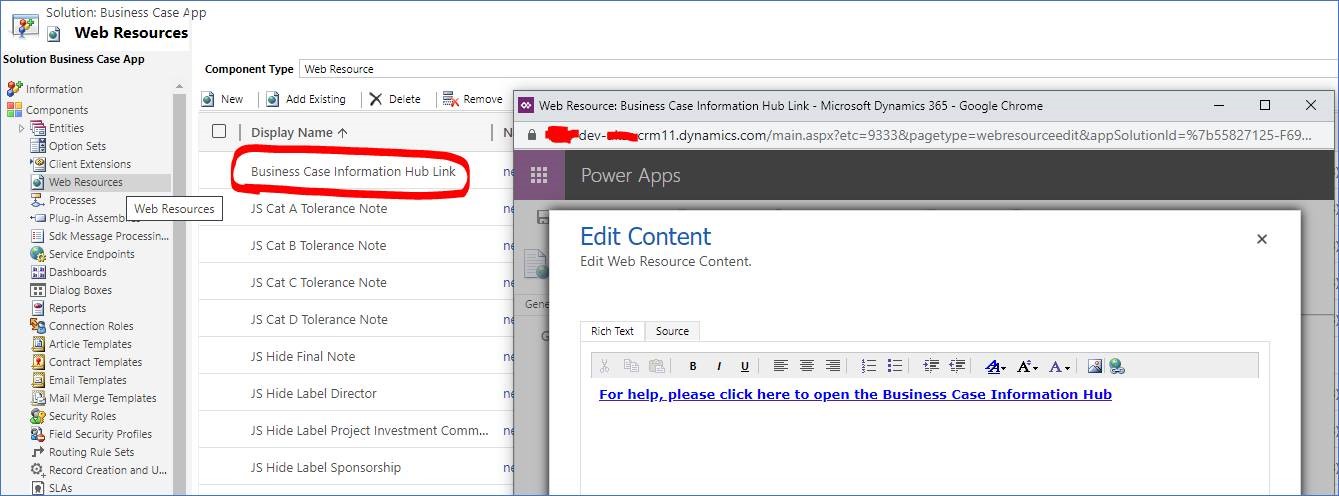
I have added the web resource to my form. However, the URL link opens inside the model driven app itself rather than launching as a new tab in the browser. Could you anyone share any advice on how to open a new tab in the current browser when clicking on an external URL link?
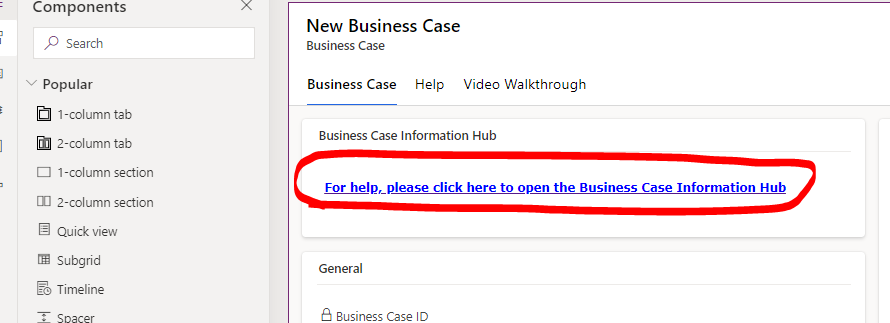
best regards,
Imran-Ami



