Hi all,
I have several questions related with Project Management module as below:
1. How to put start date, time, and end date, time in the hours journal? Because currently these fields are grey out. Is there any set up that I should do?
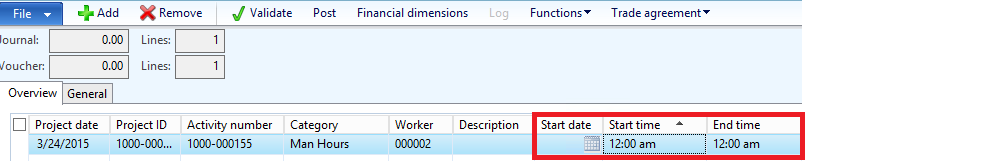
2. Can I set project progress to be updated manually not from hours journal. For my client we need this because the project progress is based on physical progress not by time consumption. (like microsoft project)
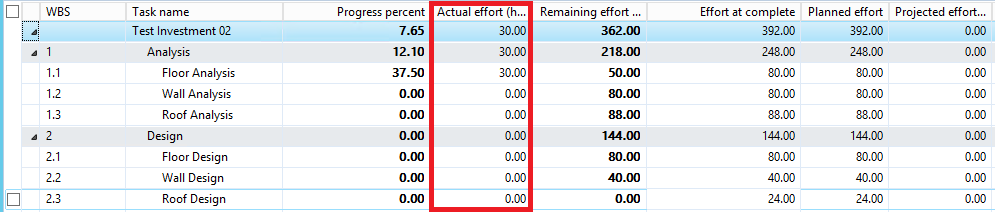
3. In the project estimate, there is field activity number below the project ID. however this field is grey out, so I couldn't estimate project on each activity number. Can I make this field to be maintainable?
Really appreciate if anyone can share the resolution.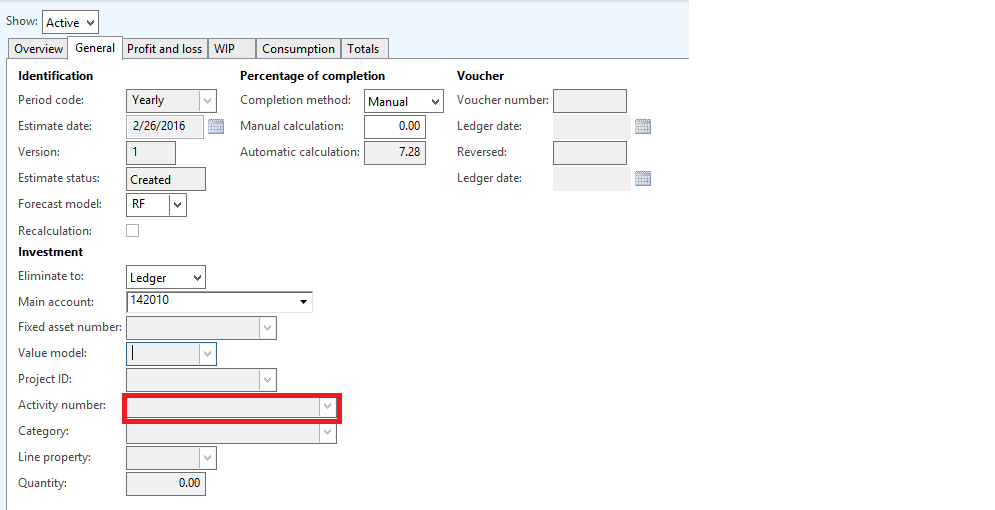
Thanks,
M.H.
*This post is locked for comments
I have the same question (0)



