A client last week (03/06/17) had to void some checks in a large range because the printer skipped a check and printed the batch on the wrong checks. When they voided using a numeric range (131570-131658), it pulled in incorrect checks. The incorrect checks included "1316" in their check numbers. Please see the image below. We have 6 or 7 vendors that were affected. Can you tell me why it pulls in checks that do not fall in the range?
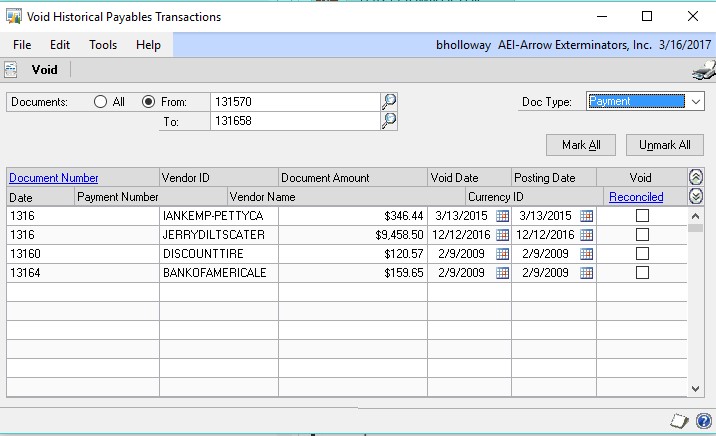
Next, the big problem is that the transactions on the wrong voided checks are back as open payables, FY 2009 is already closed long ago (GP10). Client is on GP2013 currently. I need to check the voided check Table I presume and then proceed from there to clean up all affected Tables. Each time they print checks they have to go through the batch and remove these old payables.
I am going to check Victoria Yudin's list of Tables and start there. Can anyone provide any insight as to what may have happened and how to proceed?
thanks!
*This post is locked for comments
I have the same question (0)



