Hi everyone,
In my business process flow, users can bypass the current stage and click on the Run Flow button in the subsequent stage. Is there a way to prevent users from doing this unless the required fields in the current stage are completed?
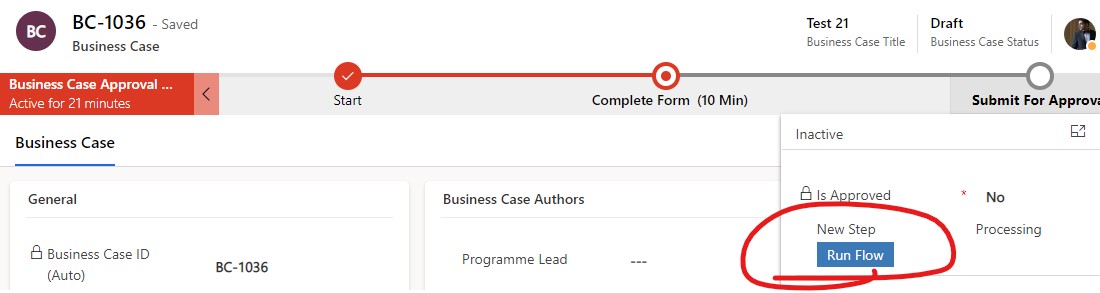
Best regards,
ImranAmi



