Hi All,
I'm having the following issue when creating a works order with a circular reference in the BOM:

However, I have the same setup created within a second environment where the issue is not present.
Both environments have a BOM as such:
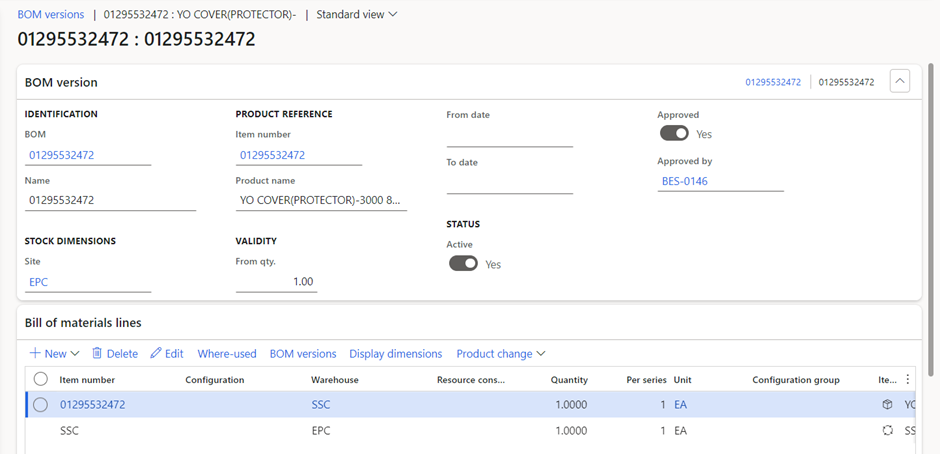
With the top line being line type: item, flushing principle: start.
Along with the bottom line being line type: supplier, flushing principle: start.
In addition to this the BOM circularity check parameter within: stock management parameters -> BOM -> level of circularity check is set to zero. This parameter dictates whether I can create/activate a circular BOM but not whether I can make a works order off the back of the BOM.
Are there any other parameters that are enabling the creation of works orders in one environment and thereby limiting them within the second environment?
Both environment were initially v10.0.031 when the issue was first uncovered, and are now v10.0.033.
Thank you in advance,
Ethan



