I am having trouble figuring out what is causing this, but I have a custom form that is populated from a custom dexterity table. If I query the table I can see that the data in the table is populated for all fields. Yet If I look at the table buffer from my scrolling window in the form one field, the item number appears blank.
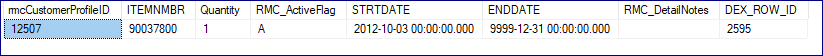
You can see the ItemNmbr from SQL above but it is missing in the buffer below
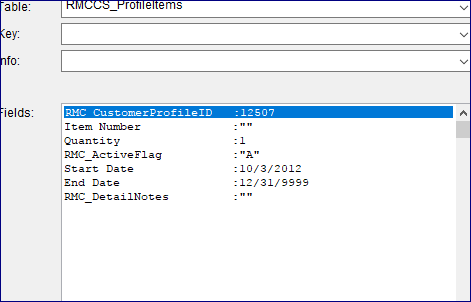
*This post is locked for comments
I have the same question (0)



